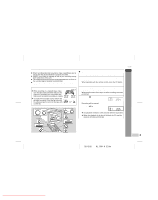Sharp XL-55 Instruction Manual - Page 29
Enhancing your system
 |
View all Sharp XL-55 manuals
Add to My Manuals
Save this manual to your list of manuals |
Page 29 highlights
" To use timer and sleep operation together Example: To fall asleep and wake up to the same radio station You can play back the same source only (the function cannot be switched). Enhancing your system " Headphones XL-55H ENGLISH 1 Set the sleep time (steps 1 - 2, page 21). 2 Whilst the sleep timer is set, set the desired playback time (steps 4 - 6, pages 20 - 21). 1.Sleep timer setting 2.Timer playback setting 5 minutes - 3 hours Sleep operation will Timer playback automatically stop. start time Headphones ! Before plugging in or unplugging the headphones, reduce the volume. ! Be sure your headphones have a 3.5 mm (1/8") diameter plug and are between 16 ohms and 50 ohms impedance. The recommended impedance is 32 ohms. ! Plugging in the headphones disconnects the speakers automatically. Adjust the volume using the VOLUME control. Advanced Features Caution: When using the cassette deck, be sure the tape length is long enough to perform both functions. If you want to sleep and wake up listening to a tape, and the length of the tape is shorter than the sleep timer setting, timer playback will not be possible. 1 2 3 4 5 6 7 8 E-22 02/12/20 XL_55H_H_E3.fm Downloaded From Disc-Player.com Sharp Manuals