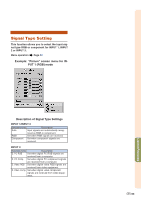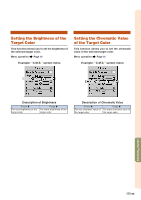Sharp XG-PH70XN XG-PH70X Operation Manual - Page 63
Adjusting the Color Temperature, Emphasizing the Contrast, Example: Picture screen menu for
 |
View all Sharp XG-PH70XN manuals
Add to My Manuals
Save this manual to your list of manuals |
Page 63 highlights
Adjusting the Color Temperature Menu operation Page 56 Example: "Picture" screen menu for INPUT 1 (RGB) mode Emphasizing the Contrast This function emphasizes the bright portions of images to obtain a higher contrast image. Menu operation Page 56 Example: "Picture" screen menu for INPUT 1 (RGB) mode Description of Color Temperature Settings Selectable items Description 4500K For lower color temperature for warmer, reddish incandescent-like images. For higher color temperature for cooler, 10500K bluish, fluorescent-like images. Note • "CLR Temp" cannot be set when "C.M.S. Adjustment" on the "C.M.S." menu is set to "sRGB". (See page 64.) Description of Bright Boost Setting Press \ Press | To improve color reproduc- To increase brightness, tion, lower bright boost increase bright boost setting. setting. Note • "Bright Boost" cannot be set when "C.M.S. Adjustment" on the "C.M.S." menu is set to "sRGB". (See page 64.) Useful Features -61