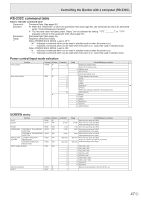Sharp PN-L751H PN-L651H PN-L751H| PN-L851H Operation Manual - Page 43
Initialization (Reset)/Functional Restriction Setting (FUNCTION
 |
View all Sharp PN-L751H manuals
Add to My Manuals
Save this manual to your list of manuals |
Page 43 highlights
Initialization (Reset)/Functional Restriction Setting (FUNCTION) You can reset the settings to the factory default settings or restrict operations. 1. Press the FUNCTION button, and then press the MENU button within 10 seconds. FUNCTION ALL RESET ADJUSTMENT LOCK ADJUSTMENT LOCK TARGET RS-232C/LAN OSD DISPLAY LED TEMPERATURE ALERT STATUS ALERT POWER BUTTON EXTERNAL CONTROLLER INPUT SIGNAL RESPONSE LEVEL APPLICATION APPLICATION RECOVERY MODE UPDATE MAIN SOFTWARE OFF UNLOCKED ON 1 ON LED OFF MONITOR 1 OK:[ENTER] END:[RETURN] 2. Select and set the items. ALL RESET Resets the settings to the factory default settings. Press the ENTER button, select the resetting method, and then press the ENTER button. After initialization, turn the main power switch off and then back on. ALL RESET 1: Resets all the settings to the factory default settings. In APPLICATION mode, only the settings of the factory-installed applications are initialized. ALL RESET 2: Returns the settings to the factory default settings. However, the following items are not returned: REMOTE No., MONITOR CONTROL SELECT, BAUD RATE, APPLICATION (see pages 35 and 44.); the applications of APPLICATION mode also are not returned. ADJUSTMENT LOCK You can disable operations on the monitor and the remote control unit that use buttons. OFF ���Enables operation. ON 1 ��Disables all operations other than turning power on/off and FUNCTION. ON 2 ��Only the FUNCTION operation is enabled. Disables all operations other than FUNCTION (not even power on/off). ADJUSTMENT LOCK TARGET Sets the target to prohibit operation of with ADJUSTMENT LOCK. REMOTE CONTROL Prohibits remote control operation MONITOR BUTTONS ��� Prohibits monitor button operation BOTH Prohibits remote control and monitor button operation RS-232C/LAN Specifies whether to allow control via RS-232C or LAN. (See pages 45 and 53.) OSD DISPLAY Shows/hides the menu, modes and messages. The FUNCTION screen cannot be hidden. ON 1 Shows all menus, modes and messages. ON 2 Hides messages automatically displayed by the display. Shows messages during operation. OFF Hides all menus, modes and messages. LED Specifies whether to light the power LED. TEMPERATURE ALERT Selects the notification method for an abnormal temperature. OFF Do not notify about an abnormal temperature. OSD & LED When an abnormal temperature is detected, the power LED flashes in orange and blue alternately and the screen displays a message: TEMPERATURE. LED When an abnormal temperature is detected, the power LED flashes in orange and blue alternately. STATUS ALERT Selects the notification method for a hardware error. OFF Do not notify about the error. OSD & LED When a hardware error is detected, the power LED illuminates in blue and orange alternately and the screen displays a message: STATUS [xxxx]. LED When a hardware error is detected, the power LED illuminates in blue and orange alternately. POWER BUTTON Normally, leave this setting as MONITOR. When using an optional part, if instruction appears, change the setting accordingly. EXTERNAL CONTROLLER INPUT Normally, you do not need to change this setting. When using an optional part, if instruction appears, change the setting accordingly. SIGNAL RESPONSE LEVEL Normally, you do not need to change this setting. Use this option to set the level of response to signal changes. 43 E