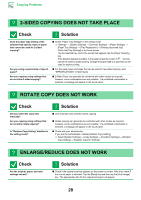Sharp MX-M6570 Troubleshooting Guide - Page 33
I Don't Know Which Printer Driver To, Install - developer
 |
View all Sharp MX-M6570 manuals
Add to My Manuals
Save this manual to your list of manuals |
Page 33 highlights
Printing Problems Check Was a Notice Page printed? Have functions been disabled by the administrator? Did you save settings in the Condition Settings that cannot be used with your current option configuration? ! Solution ■ Check the Notice Page. A Notice Page will be printed to indicate the cause of the problem if a print job cannot be performed as specified and the cause is not shown in the display. Read the printed page and take appropriate actions. For example, a Notice Page will be printed in the following situations. • The print job is too large to fit in memory. • A function that has been prohibited by the administrator is specified. By factory default, Notice Pages are not printed. ■ Check with your administrator. When user authentication is enabled, the functions that you can use may be restricted in your user settings. Check with your administrator. ■ Initialize the Condition Settings. If you change your option configuration after changing the Condition Settings, the Print Settings screen may not appear. Return to your original option configuration, or initialize the Condition Settings. ? I DON'T KNOW WHICH PRINTER DRIVER TO INSTALL Check Check the features of each printer driver before installing. ! Solution ■ Each printer driver has specific features. Install and use the printer drivers that match your needs. • PCL6 printer driver The machine supports the Hewlett-Packard PCL6 printer control languages. Prints fast and is good for regular print jobs. • PS printer driver The PS printer driver supports the PostScript 3 page description language developed by Adobe Systems Incorporated. Excellent reproduction of images that include fine graphics. • PPD driver The PPD driver enables the machine to use the standard Windows PS printer driver. 33