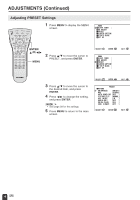Sharp LC-22SV6UM LC-22SV6U Operation Manual - Page 37
Adjusting AUDIO ADJUST Settings Continued
 |
View all Sharp LC-22SV6UM manuals
Add to My Manuals
Save this manual to your list of manuals |
Page 37 highlights
ADJUSTMENTS (Continued) Adjusting AUDIO ADJUST Settings (Continued) Selected item TREBLE BASS BALANCE DOLBY VIRTUAL Selected item RESET Press c For weaker treble Press d For stronger treble For weaker bass For stronger bass Decrease audio from the Decrease audio from the right speaker L R left speaker Press a Press b YES NO YES: Each adjustment value returns to the factory preset value and the previous on-screen display will show. NO: Each adjustment value will remain the same and the previous onscreen display will show. 36
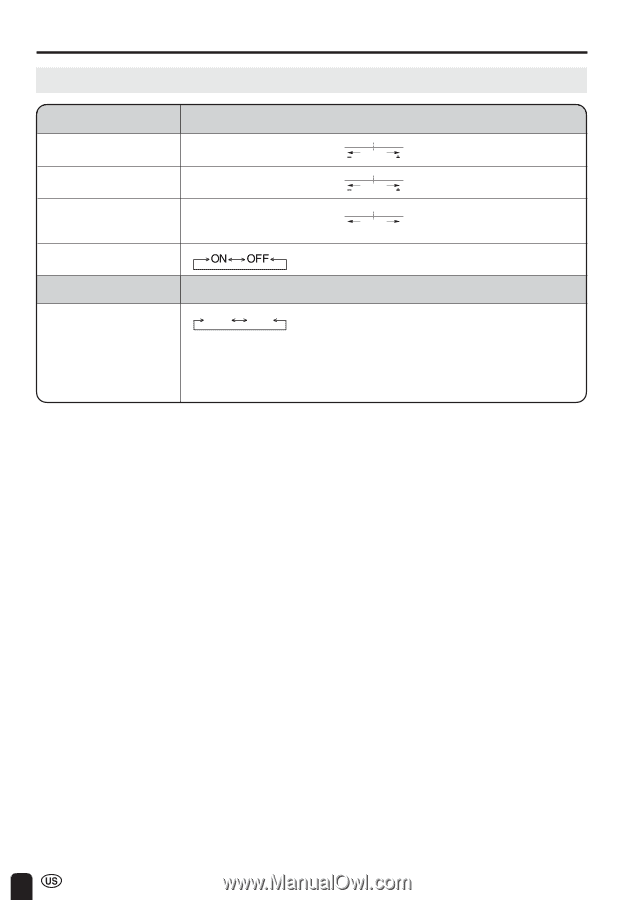
36
ADJUSTMENTS (Continued)
Adjusting AUDIO ADJUST Settings (Continued)
Selected item
Press
c
Press
d
TREBLE
For weaker treble
For stronger treble
BASS
For weaker bass
For stronger bass
BALANCE
Decrease audio from the
Decrease audio from the
right speaker
left speaker
DOLBY VIRTUAL
L
R
Selected item
Press
a
Press
b
RESET
YES: Each adjustment value returns to the factory preset value and the
previous on-screen display will show.
NO: Each adjustment value will remain the same and the previous on-
screen display will show.
YES
NO