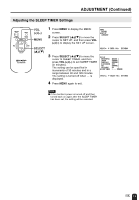Sharp LC-20M4U LC-20M4U Operation Manual - Page 20
Adjusting the SLEEP TIMER Settings
 |
View all Sharp LC-20M4U manuals
Add to My Manuals
Save this manual to your list of manuals |
Page 20 highlights
ADJUSTMENT (Continued) Adjusting the SLEEP TIMER Settings ON/OFF MUTE AV INPUT MENU SELECT VOL VOL SELECT LCD MONITOR VOL (+)/( ) MENU 1 Press MENU to display the MENU screen. 2 Press SELECT (])/([) to move the cursor to SET UP, and then press VOL (+)/(-) to display the SET UP screen. MENU PICTURE SET UP LANGUAGE SELECT (])/([) 3 Press SELECT (])/([) to move the cursor to SLEEP TIMER, and then press VOL (+)/(-) to set SLEEP TIMER (in minutes). The setting can be specified in increments of 30 minutes and in a range between 30 and 120 minutes. The setting is turned off when --- is displayed. 4 Press MENU again to exit. SELECT: ENTER: -VOL+ EXIT: MENU SET UP BRIGHTNESS UPSIDE RIGHT/LEFT BLUE SCREEN AV1 AV2 IN/OUT SLEEP TIMER [BRIGHT ] [NORMAL] [NORMAL] [OFF ] [NORMAL] [IN ] [ - - - REMAIN] SELECT: ADJUST: -VOL+ EXIT: MENU Note: I If the monitor's power is turned off and then turned back on again after the SLEEP TIMER has been set, the setting will be canceled. 19