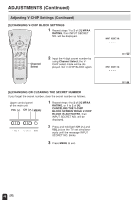Sharp LC-13S2US LC-13S2U LC-15S2U LC-20S2U Operation Manual - Page 43
] Tv Guidelines, Setting Tv Guidelines
 |
View all Sharp LC-13S2US manuals
Add to My Manuals
Save this manual to your list of manuals |
Page 43 highlights
ADJUSTMENTS (Continued) APdajuresntint gCoVn-CtrHoIlP(VS-eCttHinIPgsO(pCeornattiinounedC)ontinued) [2] TV GUIDELINES G Setting TV GUIDELINES POWER SLEEP BRIGHT PIC. FLIP 1 Repeat steps 1 to 3 of [1] MPAA RATING. (See page 42.) 2 Press a/b to move the cursor to TV GUIDELINES, and press ENTER. DISPLAY ENTER MENU AUDIO MUTE ONLY CC TV/VIDEO VOL CH FLASHBACK ENTER/ a/b/c/d MENU 3 Press a/b to move the cursor to TV-Y7, and press ENTER. 4 Press c/d to select BLOCK, and press ENTER. If you set TV-Y7 to BLOCK, TV-G, TV-PG, TV-14 and TV-MA are automatically blocked. In addition, D, L, S, V and FV in CONTENT are automatically blocked. 5 Press MENU to return to the main screen. V-CH I P BLOCK RE TURN MPAA TV GU I DEL I NES STATUS [OFF ] SELECT : ENTER : ENTER EX I T : MENU TV GU I DEL I NES RE TURN TV-Y [-----] TV-Y7 [-----] TV-G [ -----] TV-PG [ ----- ] TV-14 [-----] TV-MA [ ----- ] BLOCK CONTENT [ ] SELECT : ENTER : ENTER EX I T : MENU TV GU I DEL I NES RE TURN TV-Y [ ----- ] TV-Y7 [ BLOCK ] TV-G [ BLOCK ] TV-PG [ BLOCK ] TV- 14 [ BLOCK ] TV-MA [ BLOCK ] BLOCK CONTENT [D L S V FV] ADJUST : ENTER : ENTER EX I T : MENU 43