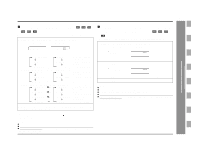Sharp DV-AT4000 DV-AT4000 Operation Manual (DVD Player in HT-AT4000) - Page 24
Basic operation
 |
View all Sharp DV-AT4000 manuals
Add to My Manuals
Save this manual to your list of manuals |
Page 24 highlights
DVD Operation - Basic operation - DV-AT4000 Basic operation 24 " To select the disc While in the stop or playback mode, pressing the SHIFT button and one of the 1 - 5 buttons on the remote control to select the desired disc. Selected disc number ! This can be operated by press one of the 1 - 5 buttons on the main unit at the same time. ! The next disc can be played by pressing the DISC SKIP button. " To locate the beginning of a chapter/track (skip) You can skip the current chapter (track) to the next. While a disc is playing, press the or button. Next ! The button skips to the next chapter (track). ! The button skips to the beginning of the current chapter (track). Press the button again to skip to the beginning of the previous chapter (track). Notes: ! The skip feature is disabled on some discs. Some discs do not display the chapter (track). ! On a DVD, skip does not operate between titles. ! When operating SVCD/VCD with the P.B.C. function, set the sequential play mode to SEQ.2 (see page 30). SHARP 9HX55769150