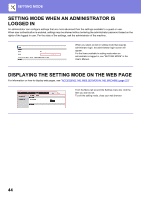Sharp BP-70M75 Quick Start Guide - Page 40
Tap the [Scan to USB/Local Drive] key., Tap the [Scan to Local Drive] key., Tap the [Color Start]
 |
View all Sharp BP-70M75 manuals
Add to My Manuals
Save this manual to your list of manuals |
Page 40 highlights
DOCUMENT FILING 4 Tap the [Scan to USB/Local Drive] key. 5 Tap the [Scan to Local Drive] key. 6 Tap the [Color Start] key or [B/W Start] key. To check a preview of a document, tap the [Preview] key. ► PREVIEW SCREEN (page 10) Cancel scanning 40
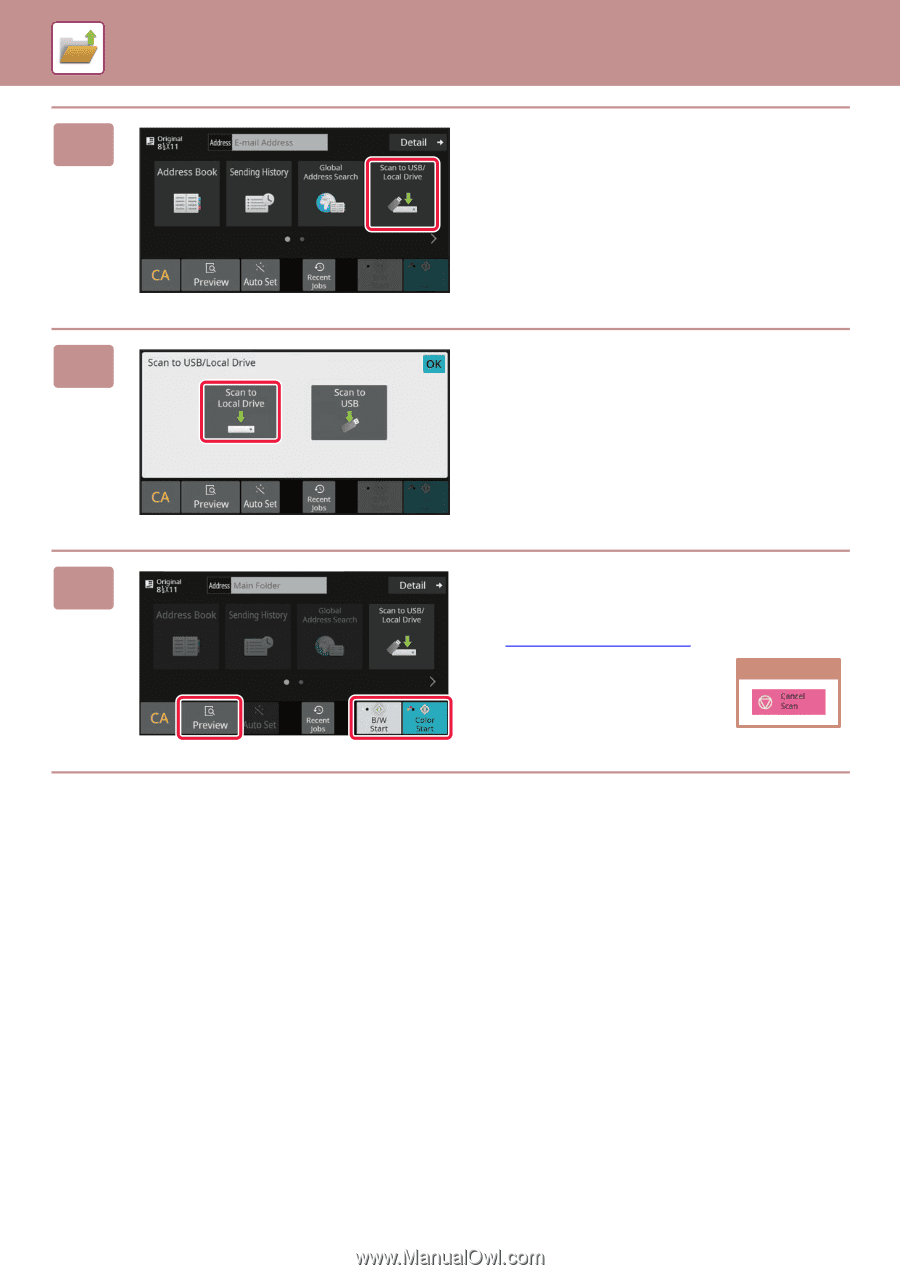
40
DOCUMENT FILING
4
Tap the [Scan to USB/Local Drive] key.
5
Tap the [Scan to Local Drive] key.
6
Tap the [Color Start] key or [B/W Start]
key.
To check a preview of a document, tap the [Preview] key.
►
PREVIEW SCREEN (page 10)
Cancel scanning