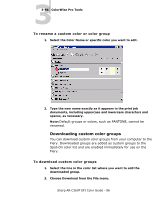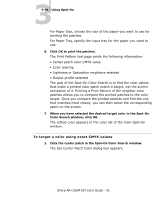Sharp AR-C360P AR-C360P EFI Color Guide - Page 90
Color Search Pattern and Color, For Output Style, choose between
 |
View all Sharp AR-C360P manuals
Add to My Manuals
Save this manual to your list of manuals |
Page 90 highlights
33-90 ColorWise Pro Tools Select either Lightness or Saturation in the Color Directions Legend. Lightness generates neighbor patches based on darker to lighter shades of the original color. This variation is displayed from left to right, with the original color remaining in the centerof the middle group. Saturation generates neighbor patches based on less saturated to more saturated variations of the original color. This variation is displayed from left to right, with the original color remaining in the center of the middle group. Choose a setting from the Color Spacing menu to control the closeness of the neighbor patches. A higher setting generates neighbor patches that differ more noticeably from the center color. As you get closer to your target color, reduce the color spacing to a smaller value. Select Monitor Compensation to simulate how all the on-screen color patches will appear when printed on paper. This simulation depends on the monitor profile that has been configured for the display. To specify the monitor profile, choose Preferences from the Edit menu in the Spot-On main menu. 4. Continue adjusting the color patch controls and clicking neighbor patches until the desired color appears in the center patch. Click Print Pattern. 5. Choose Output Style, Paper Size, and Paper Tray options. For Output Style, choose between Color Search Pattern and Color Neighbor Pattern. Color Search Pattern prints patches with the same pattern as displayed in the Color Search window. Color Neighbor Pattern prints patches in a three column by eight row format. Sharp AR-C360P EFI Color Guide - 90