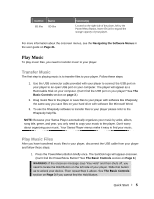SanDisk E140 User Guide - Page 10
Playing Music
 |
UPC - 619659023126
View all SanDisk E140 manuals
Add to My Manuals
Save this manual to your list of manuals |
Page 10 highlights
2 This chapter helps you get started playing music on your SanDisk Sansa e100 Series MP3 Player. Playing Music Your player can play music files stored in MP3, WMA, secure WMA and Audible audio file formats. This chapter shows you how to upload and play your music files. Connecting and Disconnecting Your player includes a USB connection cable so that you can transfer music files from your computer to your player or SD card. The small end fits into the USB port at the top of your player. The larger flat end connects to the USB port on your computer. To play music, first upload files from your computer to your player. Follow these steps: 1. Use the USB connector cable provided with your player to connect the USB port on the top of your player to an open USB port on your computer. The player will appear as a new Removable Disk on your computer. (Can't find the USB port on your player? See The Basic Controls section on Page 3.) 2. Drag your music files to the player or transfer music files to your player with software tools like Rhapsody. NOTE: Because your Sansa Player automatically organizes your music by artist, album, song title, genre, and year, you only need to copy your music to the player. Don't worry about organizing your music. Your Sansa Player menus make it easy to find your music. Using the Music Controls Your player has two modes of operation: Music and FM Radio. To play your music files, you need to be in Music mode. Follow these steps: Playing Music ` 9