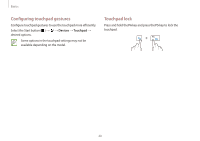Samsung NP950SBEE User Manual - Page 44
Face recognition, Registering your face
 |
View all Samsung NP950SBEE manuals
Add to My Manuals
Save this manual to your list of manuals |
Page 44 highlights
Basics Face recognition You can unlock the screen more easily and safely, using the face recognition feature rather than entering a password. Registering your face Create a Password and PIN first to use the face recognition feature. 1 Select the Start button Accounts → Sign-in options. 2 Select Add under Password to create a password. 3 Select Add under PIN to create a PIN number. If the face recognition sensor stops functioning, the screen may not be unlocked with the face recognition feature. In this case, you can unlock the screen with the password or PIN that you set. 4 Select Set up under Face Recognition and then select Get started. 44

Basics
44
4
Select
Set up
under
Face Recognition
and then select
Get
started
.
Face recognition
You can unlock the screen more easily and safely, using the face
recognition feature rather than entering a password.
Registering your face
Create a
Password
and
PIN
first to use the face recognition
feature.
1
Select the Start button (
)
→
→
Accounts
→
Sign-in
options
.
2
Select
Add
under
Password
to create a password.
3
Select
Add
under
PIN
to create a PIN number.
If the face recognition sensor stops functioning, the screen
may not be unlocked with the face recognition feature. In
this case, you can unlock the screen with the password or
PIN that you set.