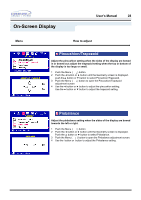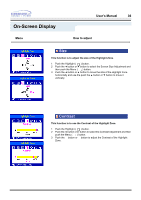Samsung 950B User Manual (ENGLISH) - Page 34
Video Input Level, Display Timing - resolution
 |
UPC - 729507703879
View all Samsung 950B manuals
Add to My Manuals
Save this manual to your list of manuals |
Page 34 highlights
On-Screen Display User's Manual 32 Menu How to adjust Video Input Level Some video cards use video signals higher than 1.0V which causes the display to be very bright. For those video cards, use this feature to select the 1.0 V Level. 1 Push the Menu ( ) button. 2 Push the ◀ button or ▶ button until the Advanced screen is displayed. Push the ▲ button or ▼ button to select Video Input Level. 3 Push the Menu ( ) button to open the Video Input Level selection screen. 4 Use the ◀ or ▶ buttons to select 0.7 V or 1.0 V. Display Timing You can see the frequency (user control mode) used by the user, the polarity of the operational signals, the default frequency (default mode) set when you buy the monitor and the resolution level. Note: These screens do not allow any changes to the settings, they are for information only. 1 Push the Menu ( ) button. 2 Push the ◀ button or ▶ button until the Menu screen is displayed. 3 Push the Menu ( ) button to open the Display Timing adjustment screen. 4 Use the ▼ button to see the user control mode and the default mode.