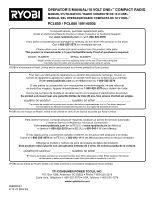Ryobi PCL600B Operation Manual 1 - Page 21
Fig. 3, Fig. 4
 |
View all Ryobi PCL600B manuals
Add to My Manuals
Save this manual to your list of manuals |
Page 21 highlights
Fig. 3 A B C D E F G A - Power/mode button (bouton d'alimentation/mode, botón de encendido/ modo) B - Volume buttons (boutons du volume, botóns de volumen) C - Play/pause button (bouton lecture/pause, botón reproducir/pausar) D - Digital display (afficheur numérique, pantalla digital) Fig. 4 E - Preset station button (bouton de station préréeglé, botón de estación prefijada) F - Tune/seek buttons (boutons de balayage, botóns de recorrer) G - USB charging port (port de charge USB, puerto USB de carga) A B A - BLUETOOTH capable device (BLUETOOTH® accepté, compatibilidad con BLUETOOTH®) B - BLUETOOTH mode (mode BLUETOOTH®, modo BLUETOOTH®) 10

10
Fig. 3
Fig. 4
A - Power/mode button (bouton d’alimentation/mode, botón de encendido/
modo)
B - Volume buttons (boutons du volume, botóns de volumen)
C - Play/pause button (bouton lecture/pause, botón reproducir/pausar)
D - Digital display (afficheur numérique, pantalla digital)
A
A
B
B
C
D
E
F
G
E - Preset station button (bouton de station préréeglé, botón de estación
prefijada)
F - Tune/seek buttons (boutons de balayage, botóns de recorrer)
G - USB charging port (port de charge USB, puerto USB de carga)
A - BLUETOOTH capable device (BLUETOOTH
®
accepté, compatibilidad con BLUETOOTH
®
)
B - BLUETOOTH mode (mode BLUETOOTH
®
, modo BLUETOOTH
®
)