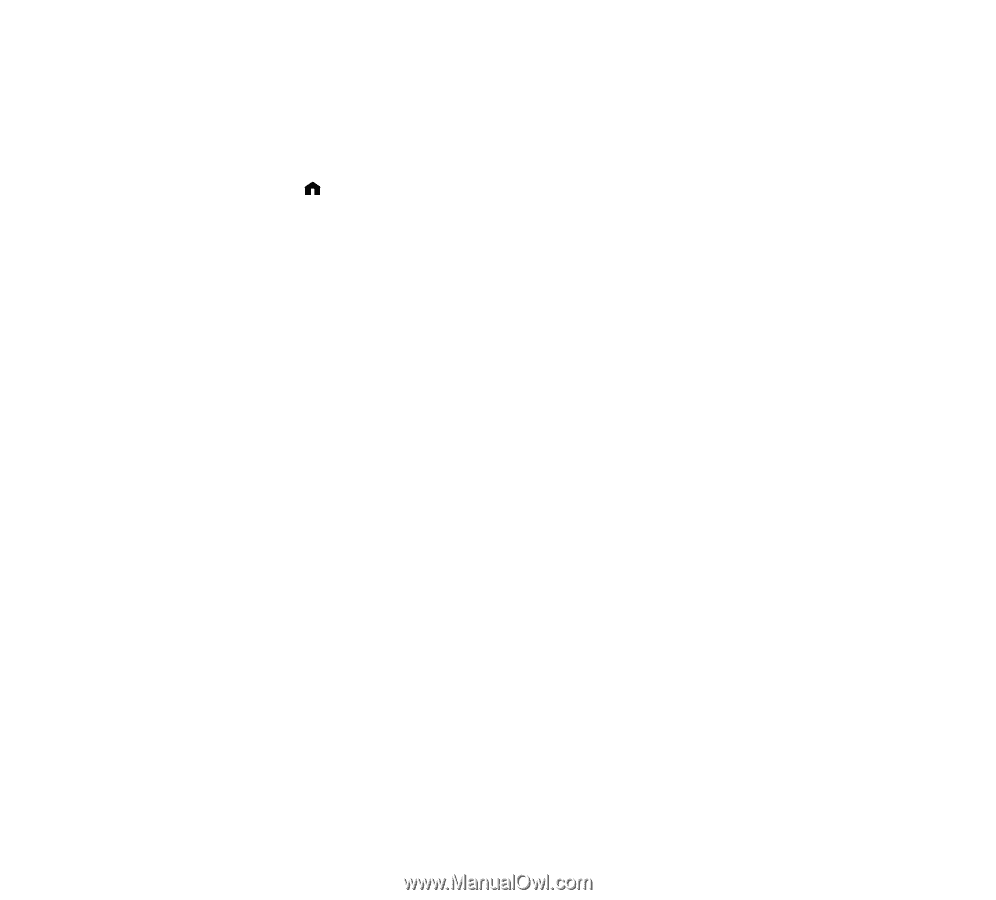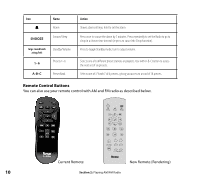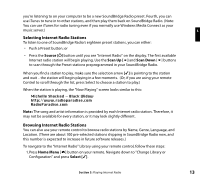Roku R1000 User Guide - Page 16
Home Menu, Select, Left/Right - internet radio
 |
UPC - 829610841199
View all Roku R1000 manuals
Add to My Manuals
Save this manual to your list of manuals |
Page 16 highlights
2.Your available music libraries will be displayed, including the one named "Internet Radio." Select that library and you will see a list of Internet radio stations. These are your Presets, and they are pre-loaded when your SoundBridge Radio is first set up. See below for more information on how to edit these Presets. 3.Press Home Menu[ ] button to access your browsing options. You will see the following options: My Favorites Browse Play Preset Show Now Playing (Etc.) Select "Browse" and select the method of browsing that you prefer: Browse Names Browse Genres Browse Locations (by country of origin) Browse Languages Scroll down to the station you would like to hear and press Select [4] for more information about the stream, or Play to begin playback. Hint: You can "Fast Browse" a list of results by pressing the Left/Right arrows on your remote; your results will skip to the next letter of the alphabet. 14 Section 3: Playing Internet Radio