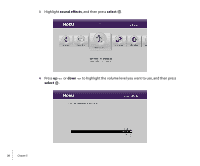Roku 3100R User Guide - Page 31
Setting the volume for sound effects
 |
View all Roku 3100R manuals
Add to My Manuals
Save this manual to your list of manuals |
Page 31 highlights
Setting the volume for sound effects You can adjust the volume level of the sound effects produced by your player, or you can turn off the sound effects completely. 1 Press home to go to the Home screen. 2 Highlight settings , and then press select to display the Settings screen. • • Adjusting Settings on Your Player • • 27 • •

Adjusting Settings on Your Player
27
•
•
•
•
•
•
Setting the volume for sound effects
You can adjust the volume level of the sound effects produced by your player, or you can turn off
the sound effects completely.
1
Press
home
to go to the Home screen.
2
Highlight
settings
, and then press
select
to display the Settings screen.