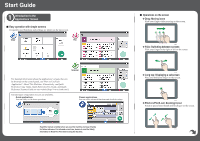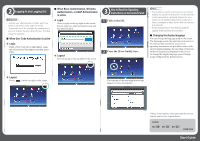Ricoh MP 3555 Start Guide
Ricoh MP 3555 Manual
 |
View all Ricoh MP 3555 manuals
Add to My Manuals
Save this manual to your list of manuals |
Ricoh MP 3555 manual content summary:
- Ricoh MP 3555 | Start Guide - Page 1
Quick Reference Copy Guide, Quick Reference Fax Guide, and Quick Reference Scanner Guide on our website (http://www.ricoh.com/). Various types out Pinch or spread your thumb and forefinger on the screen. Read this manual carefully before you use this machine and keep it handy for future reference. - Ricoh MP 3555 | Start Guide - Page 2
for the Login User Name, Login Password, and User Code. • To prevent instructions. If the machine is not connected to a network, browse the User Guide on our website (http://www.ricoh.com/) from a computer or other device that can connect to a network. • Some illustrations in this manual
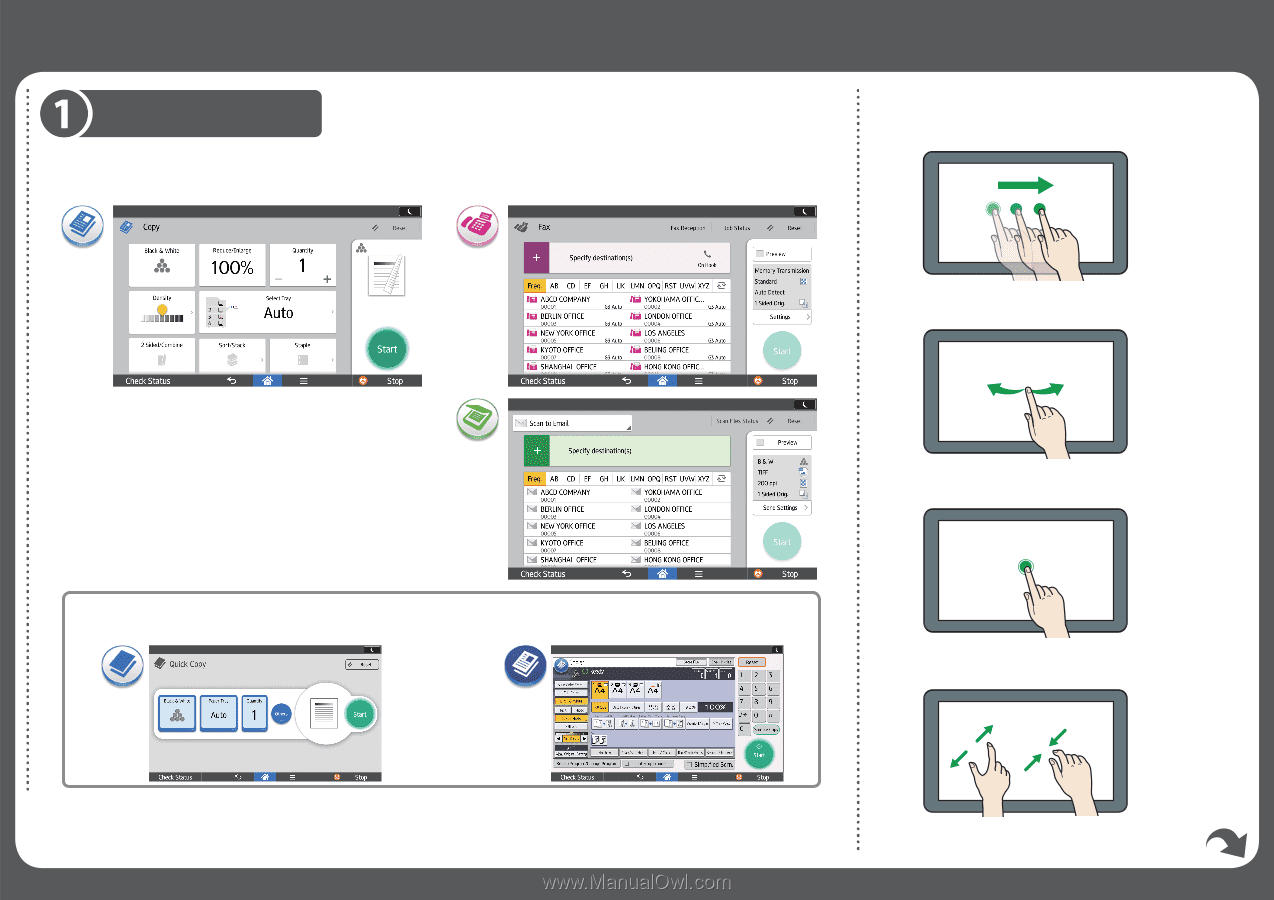
Start Guide
Various types of operation screens are available.
Quick applications
Classic applications
You can easily set the basic operations.
You can select advanced functions and detailed settings.
Read this manual carefully before you use this machine and keep it handy
for future reference. For safe and correct use, be sure to read the Safety
Information in Read This First before using the machine.
Introduction to the
Applications’ Screen
Easy operation with simple screens
Frequently used functions and settings are shown on the top screen.
■
For detailed information about the applications’ screens that can
be browsed on the control panel, see “How to Use Each
Application”, About This Machine. Alternatively, see Quick
Reference Copy Guide, Quick Reference Fax Guide, and Quick
Reference Scanner Guide on our website (http://www.ricoh.com/).
Operations on the screen
Drag: Moving icons
Slide your finger while pressing on the screen.
DNE111
Flick: Switching between screens
Flick your finger to the right or left on the screen.
DNE102
Long tap: Displaying a subscreen
Place and hold your finger on the screen.
DNE101
Pinch-in/Pinch-out: Zooming in/out
Pinch or spread your thumb and forefinger on the screen.
DNE113
■
❖
❖
❖
❖
Copy
Fax
Scanner