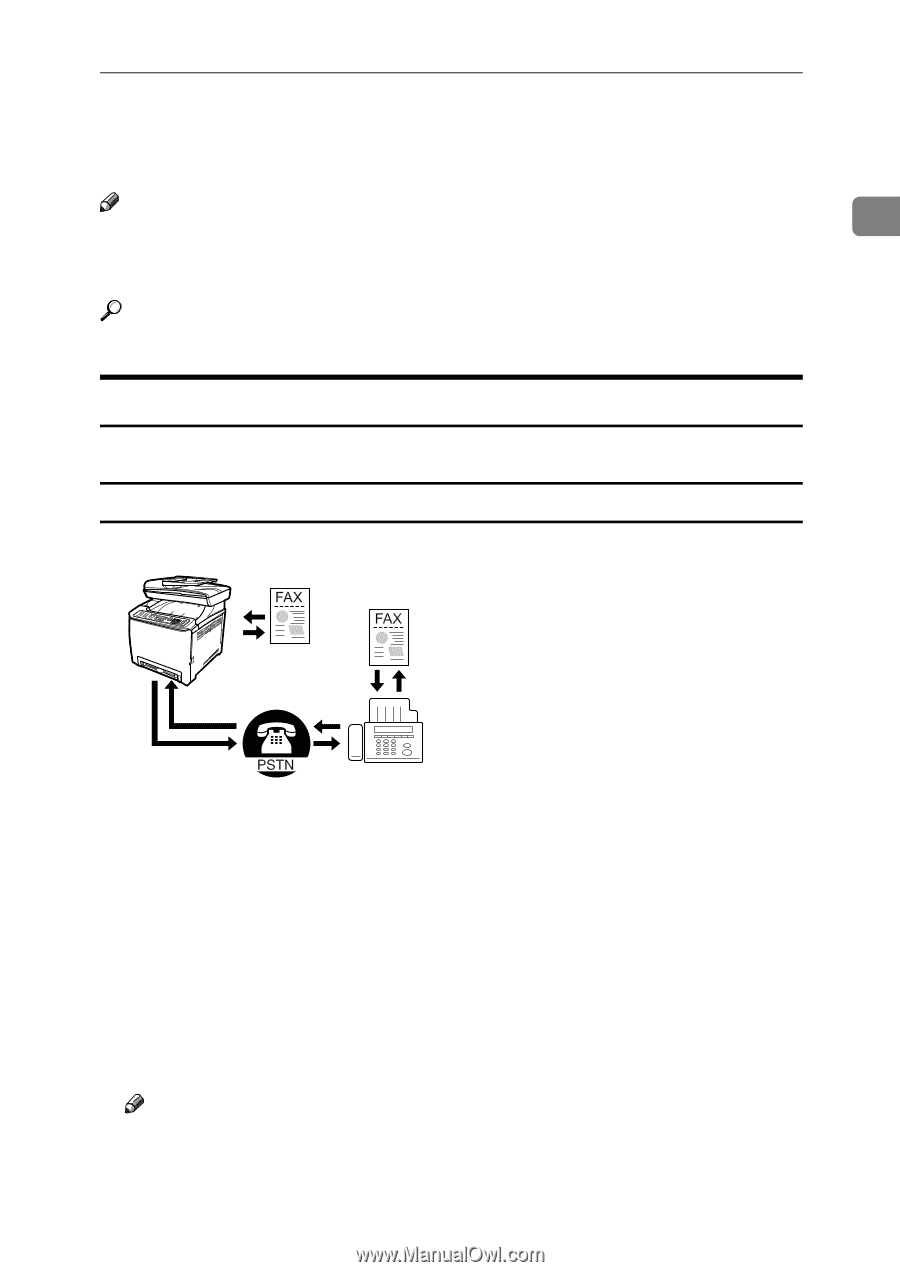Ricoh C232SF User Guide - Page 27
Using the Machine as a Fax Machine, Using as a fax machine, Preparation for using as a fax machine
 |
UPC - 026649064432
View all Ricoh C232SF manuals
Add to My Manuals
Save this manual to your list of manuals |
Page 27 highlights
Feature Highlights For details, see your operating system's documentation. D Register the destinations to the Address Book using Web Image Monitor. For details, see p.138 "Registering Scan Destinations". Note ❒ If you are using the Scan to Folder function on a network that uses Active Di- 1 rectory, you must specify the server name and domain name in the DNS set- tings. Reference For details about the DNS settings, see p.259 "Configuring the DNS Settings". Using the Machine as a Fax Machine This section describes basic procedures for using this machine as a fax machine. Using as a fax machine BPC035S ❖ Preparation for using as a fax machine A Connect the machine to the telephone line. For details, see p.47 "Connecting to a Telephone Line". B Configure the telephone network settings. For details, see p.55 "Configuring Telephone Network Settings". C Configure the time and date. For details, see p.158 "Setting the Date and Time". D Register the destinations to the Address Book using the control panel or Web Image Monitor. For details, see p.160 "Registering Fax Destinations". Note ❒ Make sure to register the user fax number and user name during Initial Set- up. For details, see p.38 "Initial Setup". 17