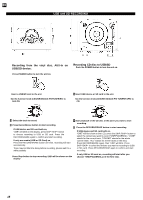Pyle PVTT15UBT User Manual - Page 18
Listen through Bluetooth, AUX-IN PLAYBACK
 |
View all Pyle PVTT15UBT manuals
Add to My Manuals
Save this manual to your list of manuals |
Page 18 highlights
EN Listen through Bluetooth/Line Listen through Bluetooth A Push the POWER button to "on" AUX-IN PLAYBACK: A Press the Power Button to turn the unit on. B Set the function knob (CD/USB-SD/AUX-PH/TUNER/ BT) to BT B Set the function knob (USB/SD/AUX-PH/TUNER/BT) on AUX. CD C Turn on your Bluetooth device, search and select 'ClassicAudio ' in the list and paring The connection code is '0000' (if needed). You can hear a 'du〜' sound, now you can play the external Bluetooth devices as normal, and enjoy the music through the unit. D A sound will confirm the pairing NOTE: 1, The distance is up to 10m 2, Make sure no other Bluetooth devices around that may interfere the connecting. CD C Connect the Aux cable to start the playback from an external audio source, as CD player, BT, MP3 player, etc... AUX OUT Jacks AUX OUT will allow you to listen to the audio with your existing amplifiers Make sure to connect the white plug to white jacks (Left) and the red plug to the red jacks (Right). AUX OUT 17