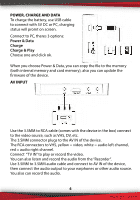Pyle PVRC49 Instruction Manual - Page 9
Video Playback, Audio Playback
 |
View all Pyle PVRC49 manuals
Add to My Manuals
Save this manual to your list of manuals |
Page 9 highlights
VIDEO PLAYBACK Enter to Videos - TVIN, will see the recorded videos, choose le with direction buttons, press ok to play. When playing, use UP/DOWN button to set audio level, LEFT/RIGHT keep pressing to Fast Backward / Fast Forward. Use return button to back to superior menu. AUDIO PLAYBACK Enter to Music - REC, will see the recorded audios. Choose le with direction buttons, press ok to play. 8 www.PyleUSA.com

8
VIDEO PLAYBACK
Enter to Videos - TVIN, will see the recorded videos, choose file with
direction buttons, press ok to play.
When playing, use UP/DOWN button to set audio level, LEFT/RIGHT keep
pressing to Fast Backward / Fast Forward.
Use return button to back to superior menu.
AUDIO PLAYBACK
Enter to Music -
REC, will see the recorded audios.
Choose file with direction buttons, press ok to play.