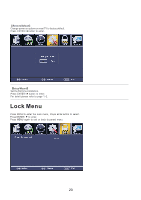Pyle PTVLED23 Instruction Manual - Page 18
Setup Menu
 |
View all Pyle PTVLED23 manuals
Add to My Manuals
Save this manual to your list of manuals |
Page 18 highlights
Setup Menu Press MENU to enter the main menu, Press ◄ / ► button to select. Press ENTER / ▼ to enter. Press MENU again to exit or back to parent menu. Press ▼ / ▲ button to select among Menu Language / Transparent / OSD Timeout / Closed Caption /Over Scan/ Input Label / Other settings / Restore Default / Setup Wizard. Press ENTER / ▼ to enter. Press ◄ / ► button to adjust. Press MENU again or back to parent menu. 【Menu language】 Select an OSD menu language can be displayed.Default English is selected as menu language. Press ◄ / ► button to select language(English / Français / Español). 【Transparent】 Adjust the transparency of the OSD (on screen display) menu. Press ◄ / ► button to select.(0%,25%,50%,75%,100%) 【OSD Time out】 Adjust the duration of the OSD (on screen display) menu. Press ◄ / ► button to select.(5 Sec.,15Sec.,30Sec.,45Sec.,60Sec. 【Closed Caption】 Adjust Closed Captioning settings. Only available under TV and AV source. Press ENTER / ► button to enter. For detail please refer to page 12. 18