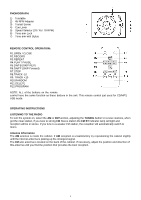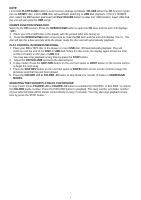Pyle PTCD64UBT User Manual - Page 10
Compact Disc Care, Care Of The Cabinets, Technical Specs
 |
View all Pyle PTCD64UBT manuals
Add to My Manuals
Save this manual to your list of manuals |
Page 10 highlights
COMPACT DISC CARE To remove a disc from its storage case, press down on the center of the case and lift the disc out, holding it carefully by the edges. Fingerprints and dust should be carefully wiped off the disc's recorded surface with a soft cloth. Unlike conventional vinyl or shellac records, compact discs have no grooves to collect dust and microscopic debris, so gently wiping with a soft cloth should remove most particles. Wipe in a straight line from the inside to the outside of the disc. Small dust particles and light stains will have absolutely no effect on sound reproduction quality. Clean the disc periodically with a soft, lint-free, dry cloth. Never use detergents or abrasive cleaners to clean the disc. If necessary, use a CD cleaning kit. Never affix labels to the surface of compact discs or write on them, except very gently with specialist CD-R Pens. CARE OF THE CABINETS You should care for the cabinet as you would care for any piece of fine furniture. When the cabinet becomes dusty, wipe it with a soft, non-abrasive dusting cloth. If the cabinet becomes smudged with finger prints, you may use any good quality commercial dusting and polishing spray cleaner. However, avoid spraying the plastic or metal parts of this system. We recommend that you spray the cleaner onto your dusting cloth not directly onto the cabinet to avoid getting any of the spray on the plastic or metal parts. TECHNICAL SPECS: Belt Drive Turntable System Ceramic Cartridge Compatible with CD/MP3/CD-R/CD-RW Discs Digital Audio File Compatibility: MP3, WMA Maximum USB Flash Support Size: 64GB Power: 120V, AC Unit Dimensions (L x W x H): 19.4'' x 13.2'' x 9.2'' Weight: 16.75 lbs. 9