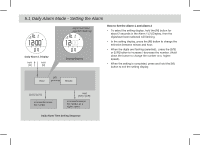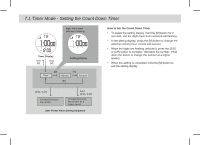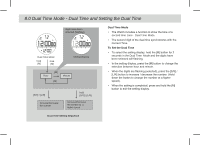Pyle PSWWM82PN PSWWM82BK Manual 1 - Page 11
Chronograph Mode - Start/Stop the Chronograph
 |
View all Pyle PSWWM82PN manuals
Add to My Manuals
Save this manual to your list of manuals |
Page 11 highlights
6.0 Chronograph Mode - Start/Stop the Chronograph hours minutes Total Time [S/S] 1/100 sec seconds Chronograph 'All Zero' Display Digits running Chronograph Counting Display [S/S] hold [L/R] Elapsed time the digits stop counting [S/S] Chronograph Mode • The Watch includes a function to measure elapsed time, accumulative elapsed time and lap times - Chronograph Mode. • The display shows an 'All Zeros' display when the chronograph is selected the first time or it is reset. How to Start/Stop the Chronograph • When the chronograph is stopped (not counting), press the [S/S] button once to start the chronograph (counting); press the [S/S] button once again to stop the chronograph (not counting). Repeating these steps will get an accumulative elapsed time. How to Reset the Chronograph • To record a new set of elapsed time, hold the [L/R] button for 2 seconds to reset the chronograph to the 'All Zeros' display when the chronograph is stopped. • In the 'All Zeros' display, the chronograph is ready for a new counting. Chronograph Stop Display