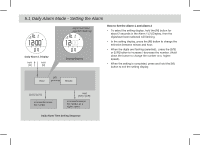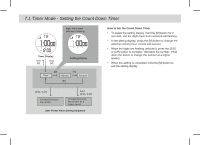Pyle PSWWM82BK PSWWM82BK Manual 1 - Page 10
Daily Alarm Mode - Setting the Alarm
 |
View all Pyle PSWWM82BK manuals
Add to My Manuals
Save this manual to your list of manuals |
Page 10 highlights
5.1 Daily Alarm Mode - Setting the Alarm Daily Alarm 1 Display hold hold [M] [M] digits have been selected (flashing) Setting Display How to Set the Alarm 1 and Alarm 2 • To select the setting display, hold the [M] button for about 2 seconds in the Alarm 1 (2) Display, then the digitshave been selected will flashing. • In the setting display, press the [M] button to change the selection between minute and hour. • When the digits are flashing (selected), press the [S/S] or [L/R] button to increase / decrease the number. (Hold down the button to change the number at a higher speed). • When the setting is completed, press and hold the [M] button to exit the setting display. [M] Hour Minute [S/S] / [L/R] Increase/Decrease the number hold [S/S] / [L/R] Increase/Decrease the number at a higher speed Daily Alarm Time Setting Sequence