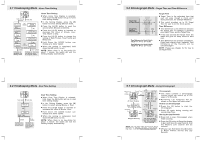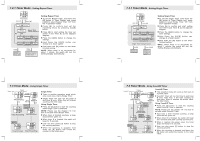Pyle PSWLMR30BK PSWLMR30BK Manual 1 - Page 2
Pyle PSWLMR30BK Manual
 |
View all Pyle PSWLMR30BK manuals
Add to My Manuals
Save this manual to your list of manuals |
Page 2 highlights
1.0 Introduction Thank you for purchasing this unique watch. This Watch is specially designed for Marathon athletes. Although the main idea of this watch is for Marathon, this watch can also be used in other situations like running, yachting or daily use. This watch has 5 different modes: Timekeeping mode, Chronograph mode, Chronograph Recall mode, Timer mode and Daily Alarm mode. Please check for the coming chapters for detail operations. Before start using this watch, please read the following notes: + Read the instruction carefully before using the watch. + Avoid exposing your Watch to extreme conditions for an unreasonable time. + Avoid rough usages or severe impacts to your Watch. + Do not open the Watch's case unless by a certified service agency because the Watch contains precise electronic sensors and components. + Clean your Watch with a soft cloth from time to time. + Store your Watch in a dry place when it is not in use. 2.0 Buttons and its Functions Light [EL] Mode [M] Up/Stop [U] Start/Lap [S] Down/Reset [D] Mode button [M] + Select between the 5 major modes. + Select setting items in setting display. + In any modes, hold down to exit to Timekeeping mode. Start/Lap button [S] + Start the Chronograph / Timer. + Take Lap records during Chronograph running. + Select Lap Records to be displayed. Up/Stop button [U] + Stop the Chronograph / Timer. + Change the setting value during setting. + Select Dual Time display in Timekeeping mode. Down/Reset button [D] + Reset the Chronograph / Timer. + Change the setting value during setting. Light button [EL] + Press to activate back-light for 3 sec. 3.0 Major Function Modes [M] [M] Timekeeping Mode [M] Chronograph Mode Chronograph Recall Mode [M] [M] Daily Alarm Mode Timer Mode Major Function Mode Selection Sequence 4.0 Timekeeping Mode Day of Week Current Date Current Time Home Time Display [U] Dual Time Indicator Current Time Dual Time Dual Time Display Timekeeping Mode + When Timekeeping Mode is selected, Home Time or Dual Time Display will be shown. + Press the [U] button to select between Home Time and Dual Time Display. Home Time Display + When Home Time Display is selected, the Day of Week and current Date will be shown on the upper row. The lower row will be current time. + Hold down the [M] button will go to home time setting display. Dual Time Display + When Dual Time Display is selected, "DT" and current time will be shown on the upper row. The lower row will be the Dual Time + Hold down the [M] button will go to dual time setting display.