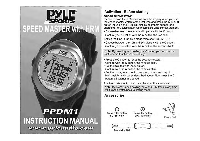Pyle PPDM1 PPDM1 Manual 1 - Page 1
Pyle PPDM1 Manual
 |
View all Pyle PPDM1 manuals
Add to My Manuals
Save this manual to your list of manuals |
Page 1 highlights
Activation· Before starting I Speed Master Watch Please remove the protective foil from the display when you use the speed master watch for the first time and press the A , C or 0 button (sound signat), until all display segments appear for a short lime. You automatically reach setting the lfl~S of measurement. • Choose between the metric and imperial with lhe C button. Confirm your selection with the A button, the 24h blink. Setting the lime in the time mode (also see TIME MODE) • Choose between the 12h and 24h display with the C button. Confirm your selection with the A button, the seconds blink. Note : By pressing and hOlding the C button you can use the fast forward function in the settings. • Press the C button to reset the seconds to zero. Confirm with the A button , the minutes blink. • Set the minutes with the C button. Confirm with the A button , the minutes blink. • Set the hours, year, month, day, year, month and day of birth . weight and size as described above. Now press the D button, all settings are saved. The heart rate monitor watch can be wom like a wristwatCh. Note: By pressing and hOlding the A and C buttons in any time wililum the watCh back to setting mode Accessories o Transminer BanelY (3V I CR2032) o Computer SanelY (3V I CR2032) Elastic Belt Tra nsminer Belt