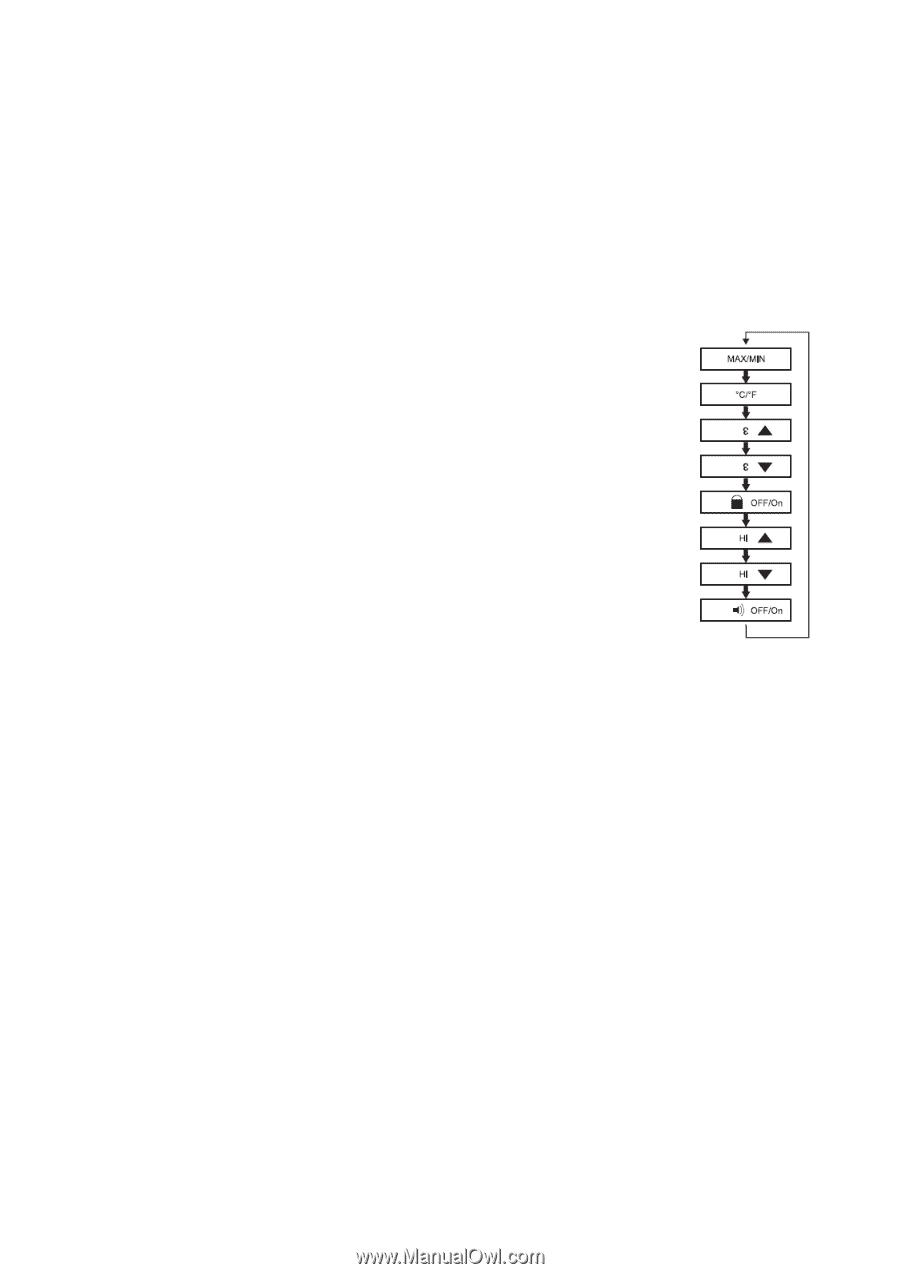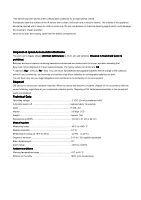Pyle PMIR15 PMIR15 Manual 1 - Page 3
Tips and, and information, information, Maintenance, Maintenance and, and Cleaning, Cleaning
 |
View all Pyle PMIR15 manuals
Add to My Manuals
Save this manual to your list of manuals |
Page 3 highlights
Setting the measuring functions The IR thermometerHT-280H can perform different measuring functions. To access setup mode, press the button „SET" when the thermometer is turned on (button „MEAS"). The „SET" button takes you to the next respective menu point and the button „LASER" changes the parameters. The active function is displayed on the display. Menu sequence: MAX/MIN: Display of the minimum or maximum value. (MAX / MIN / Off = no icon). Switching the temperature unit from Celsius (°C) to Fahrenheit (°F) and vice-versa. Increasing the degree of emission „E" (max. 1.00) Decreasing the degree of emission „E" (min. 0.10) Setting for permanent measuring (lock icon). OFF = Measuring only takes place when the measuring button is depressed ON = Permanent measuring is activated, the device does not switch off after 12 s. To deactivate this mode, press the button „Laser". The castle icon goes off. Raising the alarm level Lowering the alarm level Activating the temperature alarm. OFF ON = The measuring device emits a warning sound when exceeding the previously set alarm level. Tips and information • The emission degree described the energy emission characteristics of a material. The higher this value is, the more radiation a material may emit (thermal radiation). Many materials have a value that is close to the preset value „0.95" of the IR thermometer. Metallic shiny surfaces have a lesser degree of emission than matte black surfaces. Therefore, the degree of emission must be preset accordingly. In this case, attaching an adhesive strip (or lacquer with matte black paint, if possible), helps to be able to measure with the common emission degree of 0.95. • Measuring through a glass pane is not possible, instead, the temperature of the glass pane is displayed. Maintenance and Cleaning Periodically check the technical safety of the device. It can be assumed that risk-free operation is no longer possible if: • there is visible damage to the appliance or