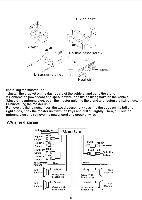Pyle PLR18MPF PLR18MPF Manual 1 - Page 2
III.Technical parameters, IV.lnstaliation diagram - manual
 |
View all Pyle PLR18MPF manuals
Add to My Manuals
Save this manual to your list of manuals |
Page 2 highlights
Channels. When the signal from desire channel is received, press this button again to listen to the program . 7.Tuner knob In radio state, rotate the knob to left/right to scan radio channels automatically or manually. 8.Prev. button In USB/SD/MMC playing state, press this button to select and play previous track, or press and hold it to select and play -1 0 previous tracks. In radio state, press this button to select and play previous channel. 9.Power switch Press this button to turn on the device and press it again to turn off. 10.SD/MMC card slot Insert SD/MMC card and play the tracks automatically. 11.USB interface Insert USD disk and play the tracks automatically. 12.Mode switch Press the MOD button to switch mode. If USB disk and SD/MMC card are connected to the device, press the MOD button to switch in this sequence: USB, SD/MMC, radio; if only USB disk or SD/MMC card is connected, press the MOD button to switch between available modes ; if both USB disk and SD/MMC card are not connected, MOD button is invalid. 13.Band button In radio state, press this button to select the band . III.Technical parameters FMTUNER Tu ning ra ng e 87.5 MHz-1 08 MHz Intermed iate frequency 10. 7M Hz SNR 50dB AMTUNER Tu ni ng range 530-171 OKHz Usa b lese nsit iv ity 38d B Playing : SNR 50d B Chan nel isol atio n(at 1 kHz 23d B Harmonic distortion (at 1 kHz 5% Frequency response 100 Hz-10kHz) ± 6d B Power amplifier: Output Speaker 0 utp ut Spea ke rim peda nce 4 Q--8 Q Maximum output power 5OWX4(200Watts) Power supply 12V DC car batteries IV.lnstaliation diagram 1.Before installing the master unit, put it in the proper position, and connect the speaker wire and power cord. 2.1f the master unit runs normally, fix it. 2.