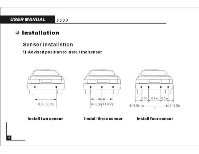Pyle PLPSV9 User Manual - Page 4
Trouble, Shooting
 |
View all Pyle PLPSV9 manuals
Add to My Manuals
Save this manual to your list of manuals |
Page 4 highlights
USER MANUAL ) TROUBLE SHOOTING Trouble No power /no display shoot • Check power input wires. • Check ruse. • Check connection between control unit and display unit One or two sensors no respond or sensitive low • Check connection between power unit and sensors. • Plug out all sensors and plug individually to rind out the defective sensors. Display always same reading • Reset paver input (shift again reverse gear) • Plug out all sensors andplug individualy to find the defective display same readng. No display at LCD display • Check data cable between main unit and unitand LCD display.

USER
MANUAL
)
TROUBLE
SHOOTING
Trouble
shoot
No
power
/no
display
•
Check
power
input
wires.
•
Check
ruse.
•
Check
connection
between
control
unit
and
display
unit
One
or
two
sensors
no
respond
or
sensitive
low
•
Check
connection
between
power
unit
and
sensors.
•
Plug
out
all
sensors
and
plug
individually
to
rind
out
the
defective
sensors.
Display
always
same
reading
•
Reset
paver
input
(shift
again
reverse
gear)
•
Plug
out
all
sensors
and
plug
individualy
to
fi
nd
the
defective
display
same
readng.
No
display
at
LCD
display
•
Check
data
cable
between
main
unit
and
unitand
LCD
display.