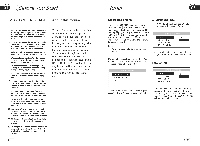Pyle PLDVIN7 Owners Manual - Page 8
Before, Start, VCD/CD
 |
View all Pyle PLDVIN7 manuals
Add to My Manuals
Save this manual to your list of manuals |
Page 8 highlights
Section 01 (Before You Start Remote Control 00000 0 0 0 0 FD 00 0 0 .1 0 0 0 D0 0 ei • a) 0 0 e ■ 0 0 O O O 12 ttr VIx Tips: For more information as to replacing battery, please refer to Replacing the Battery on page 6. C B 5Ection VCD/CD 07 System Switch During VCD mode, Press. P/N on remote control to set the TV standard to PAL or NTSC or AUTO system. AUTO • NTSC PAL 2 Note: * The function is only valid on remote control. Slow motion playback During VCD mode, press* IW to slow forward or slow backward. There are speeds as follow:. 1/2 1/4 1/8 • QQ Note: * The function is only valid on remote control. Increase the size of the picture During VCD mode, Press 0 ZOOM to increase the picture in size. There are sizes as follow, Each pressing increases the size until the maximum size is reached. 2X 3X •-••4X No Change g Note: * The function is only valid on remote control. * To remove the image by pressings button. On Screen Display During VCD/CD status, brief press 0 OSD button the display shows: Iv- Title elapsed time Title remain finis. OFF chapter Chapter remain time.- elapsed time. Press and hold() OSD to display the current setup. E Note: * The function is only valid on remote control. Setting the Playback Time During CD playback, firstly press® GOTO, and TFT shows : discplayback time:--:--, press your desired time of the playback by using number buttons. Secondly press GOTO button, the tracks time appears on TFT, also input your desired numbers to play the current time of your selection. During VCD mode, press 0 GOTO button to set the playing time, when the TFT display : title/chapter/sound/captions/angle 6[ /title time/chapter time/repeat playing Mine option. Press A ][ • ] to select the options, press ENTER to set the status. 6 [.. ][ Thcn press 0 NUMBER BUTTONS or i ] to set the current status. Q Note: 'This function is operated by using the remote control. 33