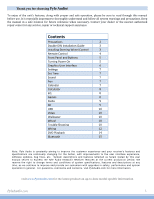Pyle PLDNV66B User Guide - Page 2
Contents - manual
 |
View all Pyle PLDNV66B manuals
Add to My Manuals
Save this manual to your list of manuals |
Page 2 highlights
Thank you for choosing Pyle Audio! To enjoy of the unit's features, along with proper and safe operation, please be sure to read through this manual before use. It is especially important to thoroughly understand and follow all system warnings and precautions. Keep the manual in a safe location for future reference when necessary. Contact your dealer or the nearest authorized repair center for any service, repair or technical support assistance. Contents Precautions 2 Double DIN Installation Guide 3 Installing Steering Wheel Control 3 Remote Control 4 Front Panel and Buttons 5 Turning Power On 5 Graphics User Interface 6 Settings 7 Set Time 7 Sound 7 Aux 7 Calendar 7 Calculator 8 EQ 8 Games 8 Radio 9 SD 9 USB 10 Video 10 Wallpaper 10 Wheel 10 Trouble Shooting 10 Wiring 12 DVD Playback 14 Bluetooth 15 *Only available in select models. Note: Pyle Audio is constantly aiming to improve the customer experience and your receiver's features and specifications are continually changing for the better, with improvements to the user interface experience, software updates, bug fixes, etc. System descriptions and features reflected as herein stated by this user manual serves to express the Pyle Audio Headunit Receiver features at the current production period. We reserve the right to change terms and conditions of system specifications, features and descriptions at any time, as we continue to improve and provide our customers with upgrades in safety, performance and system operation in general. For questions, comments and concerns, visit PyleAudio.com for more information. visit www.PyleAudio.com for the latest products & up-to-date model specific information PyleAudio.com 1.