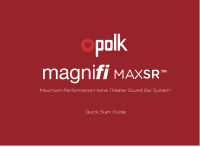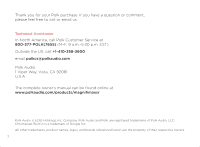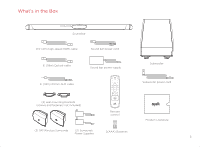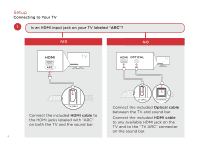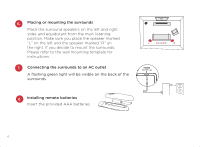Polk Audio Signa S4 User Guide 2 - Page 6
Installing remote batteries, Placing or mounting the surrounds, Connecting the surrounds to an AC
 |
View all Polk Audio Signa S4 manuals
Add to My Manuals
Save this manual to your list of manuals |
Page 6 highlights
SYNC POWER 6. Placing or mounting the surrounds Place the surround speakers on the left and right sides and equidistant from the main listening position. Make sure you place the speaker marked "L" on the left and the speaker marked "R" on the right. If you decide to mount the surrounds, Please refer to the wall mounting template for instructions. 7. Connecting the surrounds to an AC outlet A flashing green light will be visible on the back of the surrounds. TV L Surrounds R 15V 1.2A 8. Installing remote batteries Insert the provided AAA batteries. 6

6
Installing remote batteries
Insert the provided AAA batteries.
8.
15V
1.2A
Placing or mounting the surrounds
Place the surround speakers on the left and right
sides and equidistant from the main listening
position. Make sure you place the speaker marked
“L” on the left and the speaker marked “R” on
the right. If you decide to mount the surrounds,
Please refer to the wall mounting template for
instructions.
6.
7.
Connecting the surrounds to an AC outlet
A flashing green light will be visible on the back of the
surrounds.
Surrounds
TV
L
R