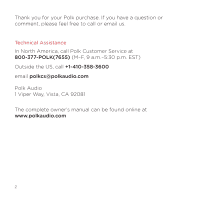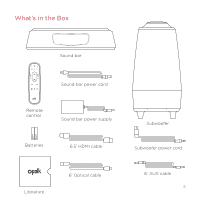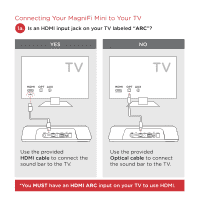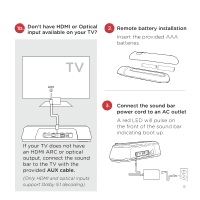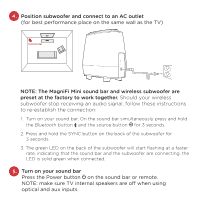Polk Audio REACT User Guide 1 - Page 5
Don't have HDMI or Optical, input available on your TV?, Remote battery installation, Connect
 |
View all Polk Audio REACT manuals
Add to My Manuals
Save this manual to your list of manuals |
Page 5 highlights
1b. Don't have HDMI or Optical input available on your TV? 2. Remote battery installation Insert the provided AAA batteries. TV AUX TV ARC 5V 500mA If your TV does not have an HDMI ARC or optical output, connect the sound bar to the TV with the provided AUX cable. (Only HDMI and optical inputs support Dolby 5.1 decoding) 3. Connect the sound bar power cord to an AC outlet A red LED will pulse on the front of the sound bar indicating boot up. 5

5
Don’t have HDMI or Optical
input available on your TV?
Remote battery installation
Connect the sound bar
power cord to an AC outlet
Insert the provided AAA
batteries.
A red LED will pulse on
the front of the sound bar
indicating boot up.
If your TV does not have
an HDMI ARC or optical
output, connect the sound
bar to the TV with the
provided
AUX cable.
(Only HDMI and optical inputs
support Dolby 5.1 decoding)
TV
AUX
1b.
2.
3.