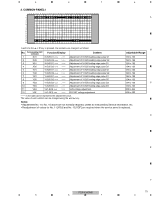Pioneer 434CMX Service Manual - Page 77
COMMON ADJ. mode, INDIVIDUAL ADJ. mode, Function/Display, Remarks, Content
 |
UPC - 012562691107
View all Pioneer 434CMX manuals
Add to My Manuals
Save this manual to your list of manuals |
Page 77 highlights
5 6 7 8 INDIVIDUAL ADJ. mode 1 2 3 4 5 6 7 8 9 10 11 12 13 14 15 16 17 18 19 20 21 22 23 24 25 26 27 28 29 30 31 32 33 34 35 36 37 38 39 40 A 1 2 I ND I V I DUAL AD J . I N 1 - 0 1 3 - NT V - 4MX 3 4 5 6 7 8 9 10 11 12 13 14 15 CVY GA I N< = > : 128 16 Each time the 5 or ∞ key is pressed, the individual adjustment items are changed, as follows: B No. Corresponding 232C Command Function/Display Content Adjustable Range Remarks 1 VSG 2 VSO CVY GAIN IC6255 Input GAIN adj. CVY OFFSET IC6255 Input OFFSET adj. 064 to 191 Select a route with the command SWM (main) and the command 064 to 191 SWS (sub). 3 RYG 4 GYG 5 BYG RY GAIN GY GAIN BY GAIN : ∗∗∗ AD (IC6001 or IC6602) R input GAIN adj AD (IC6001 or IC6602) G input GAIN adj AD (IC6001 or IC6602) B input GAIN adj. 000 to 255 000 to 255 000 to 255 The memory tables for the RGB and component systems are separate, and are switchable with the command MCD. "∗∗∗" in the table above represents the adjustment value. The value of each subitem can be changed using the 2 or 3 key. C Note: The differences in signals for the main and sublevel screens from the AV/IO Assy are compensated, and the compensation data are stored in the EEPROM (IC8705) for each screen. COMMON ADJ. mode 1 2 3 4 5 6 7 8 9 10 11 12 13 14 15 16 17 18 19 20 21 22 23 24 25 26 27 28 29 30 31 32 33 34 35 36 37 38 39 40 1 2 COMMON A D J . I N 1 -G3 2 - RGB - 4MX 3 4 D 5 6 7 8 9 10 11 12 13 14 15 RGB 1 16 Each time the 5 or ∞ key is pressed, the subitems are changed, as follows: • RGB1(+) : Adjustment of a video card and the RGB Assy • RGB2(+) : Adjustment of the RGB Assy • PANEL1(+) : Adjustment items related to the drive (common to the unit) E • PANEL2(+) : Adjustment items related to the drive (dependent on signals) Each time the SET key is pressed, items grouped under the subitem are selected one by one. F PDP-434CMX 77 5 6 7 8