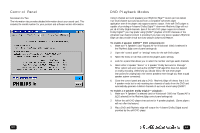Philips PSC70317 User manual - Page 32
Recording Source Configuration
 |
View all Philips PSC70317 manuals
Add to My Manuals
Save this manual to your list of manuals |
Page 32 highlights
Recording Source Configuration • Choose "Recording" under "Adjust Volume for", and check the recording source that you want to display in the Recording Mixer. • Click OK, and the Recording Mixer window will open. Now you can select the recording source you intend to use and adjust the recording volume level. • Open your favorite recording application and start recording. 60 61

• Open your favorite recording application and start recording.
61
60
• Choose "Recording" under “Adjust Volume for”, and check the recording source
that you want to display in the Recording Mixer.
• Click OK, and the Recording Mixer window will open. Now you can select the
recording source you intend to use and adjust the recording volume level.
Recording Source Configuration