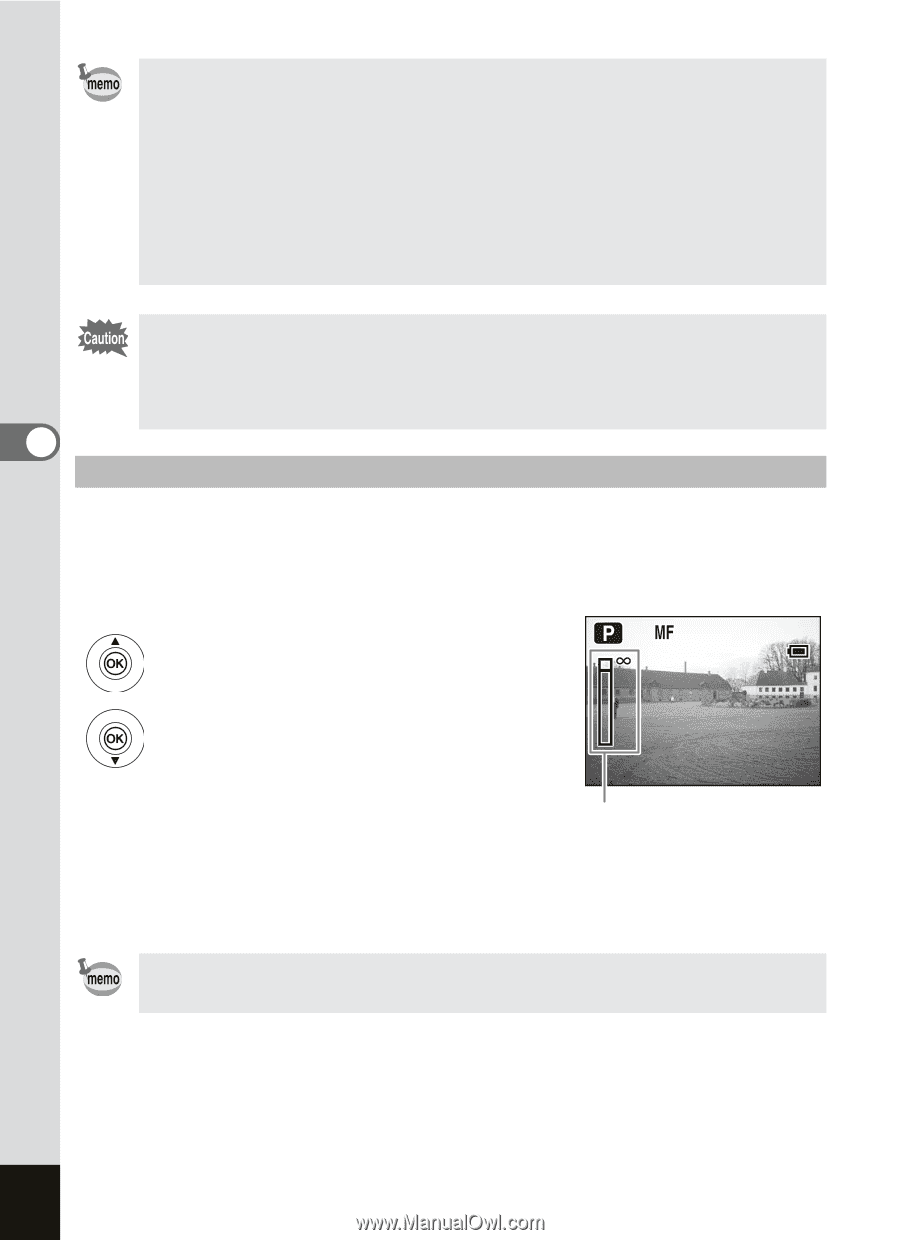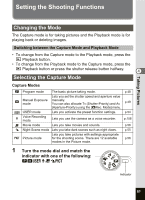Pentax Optio SV Operation Manual - Page 88
Taking Pictures, Manual Focus, way controller
 |
UPC - 027075086562
View all Pentax Optio SV manuals
Add to My Manuals
Save this manual to your list of manuals |
Page 88 highlights
Taking Pictures • The default setting is the Autofocus mode. • The zoom is fixed at the wide-angle position in the Super Macro mode. • The Focusing Area mode cannot be selected in the Movie (1p.56) and 3D Image (1p.60) modes. • The flash will not discharge in the Super Macro and Infinity- Landscape modes. • The Focus Limit setting is saved when the focus mode is changed. If you take a picture while looking through the viewfinder when the focus mode is set to the Macro or Super Macro, the range of the resulting picture will differ from what was seen in the viewfinder. Be sure to check the image on the LCD monitor. 4 Manual Focus When the mode is set to the z (Manual Focus) mode, a frame appears in the center of the display. Then press the four-way controller (23) to enlarge the frame to full screen and display the indicator. Use the four-way controller (23) to adjust the focus while watching the indicator on the LCD monitor. 046 For distant focus 2m For closer focus 0.6 7/ 7/2004 3:00 PM Indicator After the focus is set, press the OK button or take your finger off the fourway controller (23). The screen returns to the normal display about two seconds later. When focusing, hold down the four-way controller (23) to focus quickly. 86