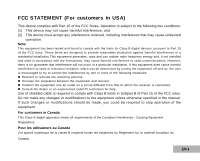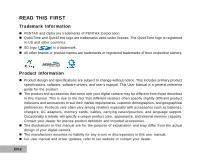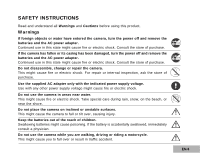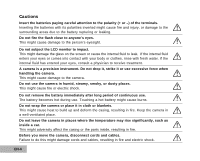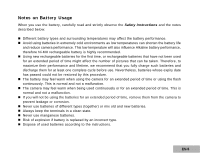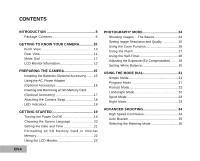EN-6
CONTENTS
INTRODUCTION
................................................
8
Package Contents
............................................
9
GETTING TO KNOW YOUR CAMERA
..............
10
Front View
......................................................
10
Rear View
.........................................................
11
Mode Dial
......................................................
12
LCD Monitor Information
.....................................
13
PREPARING THE CAMERA
.............................
15
Installing the Batteries (Optional Accessory)
.......
15
Using the AC
Power Adapter
(Optional Accessory)
..........................................
16
Inserting and Removing an SD Memory Card
(Optional Accessory)
........................................
17
Attaching the Camera Strap
..............................
18
LED Indicators
..................................................
18
GETTING STARTED
...........................................
19
Turning the Power On/Off
.................................
19
Choosing the Screen Language
.........................
20
Setting the Date and Time
................................
21
Formatting an SD Memory Card or Internal
Memory
............................................................
22
Using the LCD Monitor
.......................................
23
PHOTOGRAPHY MODE
...................................
24
Shooting Images -
The Basics
..........................
24
Setting Image Resolution and Quality
................
25
Using the Zoom Function
...................................
26
Using the Flash
...............................................
27
Using the Self-Timer
.........................................
28
Adjusting the Exposure (EV Compensation)
.........
29
Setting White Balance
......................................
30
USING THE MODE DIAL
....................................
31
Simple Mode
.....................................................
31
Program Mode
...............................................
31
Portrait Mode
..................................................
32
Landscape Mode
..............................................
32
Sport Mode
.....................................................
33
Night Mode
.....................................................
33
ADVANCED SHOOTING
...................................
34
High Speed Continuous
.....................................
34
Auto Bracket
...................................................
35
Selecting the Metering Mode
.............................
36