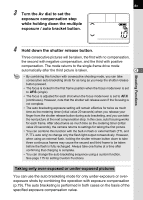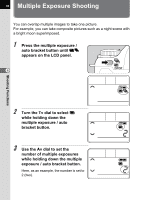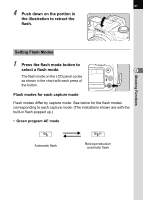Pentax KB89885 Operation Manual - Page 84
Multiple Exposure Shooting
 |
UPC - 027075898851
View all Pentax KB89885 manuals
Add to My Manuals
Save this manual to your list of manuals |
Page 84 highlights
Shooting Functions 84 Multiple Exposure Shooting You can overlap multiple images to take one picture. For example, you can take composite pictures such as a night scene with a bright moon superimposed. 1 Press the multiple exposure / auto bracket button until V] appears on the LCD panel. 4 2 Turn the Tv dial to select V while holding down the multiple exposure / auto bracket button. 3 Use the Av dial to set the number of multiple exposures while holding down the multiple exposure / auto bracket button. Here, as an example, the number is set to 2 (two).

84
Shooting Functions
4
Multiple Exposure Shooting
You can overlap multiple images to take one picture.
For example, you can take composite pictures such as a night scene with
a bright moon superimposed.
1
Press the multiple exposure /
auto bracket button until
V
]
appears on the LCD panel.
2
Turn the Tv dial to select
V
while holding down the
multiple exposure / auto
bracket button.
3
Use the Av dial to set the
number of multiple exposures
while holding down the multiple
exposure / auto bracket button.
Here, as an example, the number is set to
2 (two).