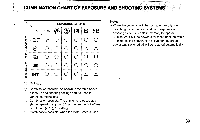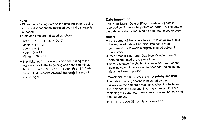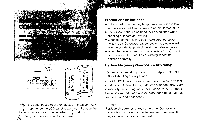Pentax IQZoom 105R IQZoom 105R Manual - Page 43
imprinting, Power, source, imprinting,
 |
View all Pentax IQZoom 105R manuals
Add to My Manuals
Save this manual to your list of manuals |
Page 43 highlights
Notes: • When the flickering data on the date indicator is being corrected, it cannot be imprinted even if the shutter is released. • Date and time are indicated as follows: Year r 87 - 19 (1987 - 2019) Month = 1 - 12 Day - 1 - 31 Hour = 0 - 23 Minute = 00 - 59 • The flickering : " allows precise fine-tuning of the internal clock to the beginning of a specified minute. To do so, press the "SELECT" button 0 until ":"will flicker. And press the ADJUST button© in sync with a time-signal. Date imprinting: The (Year-Month-Day) or (Day-Hour-Minute) data is recorded on film as in the picture on page 37. The data on the date indicator is imprinted on each frame you expose. Notes: • If the corner of the picture has a white or yellow object, the imprinted data will be difficult to see. When composing, try to avoid a brightly colored subject in that corner. • "Year-Month-Day" and "Day-Hour-Minute" cannot both be imprinted at the same time. • As you release the shutter, the bar mark ( - ) on the date indicator flickers for a few seconds, indicating the data has been imprinted. Power source of the data-imprinting section The data imprinting section is powered by the batteries in the camera's main unit. When the batteries are replaced, the date and time may change. So, after replacing the batteries, make sure to confirm the date and time before use. • Refer to page 38 for data correction. 39