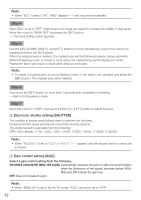Panasonic WVCF344 WVCF344 User Guide - Page 17
Step 2, OFF default
 |
View all Panasonic WVCF344 manuals
Add to My Manuals
Save this manual to your list of manuals |
Page 17 highlights
Step 2 Move the cursor to "MASK SET" and press the [SET] button. → The "MASK SET" screen appears. "MOTION DET" screen **MOTION DET**(1) LEVEL DWELL TIME DISPLAY MODE ALARM ....I.. 20 - + 2S OFF MASK SET "MASK SET" screen RET TOP END In the masked area, no alarm will be issued even if a moving object is detected. The masked area is set in the same way as the masked area setting in Light quantity control method selection. ( page 11) Step 3 Hold down the [SET] button for more than 2 seconds after completion of masking. → Return to the previous menu. Step 4 Move the cursor to "ALARM", press the [LEFT] and [RIGHT] buttons to select "ON" or "OFF". ON: Outputs alarm signal when in motion detection mode. Actions may be confirmed through the motion detection mode when a moving object is detected. OFF (default): Does not output alarm signal when in motion detection mode. Step 5 Move the cursor to "DISPLAY MODE" and press the [SET ] button. The "DISPLAY MODE" screen appears. If a moving object is detected in the set area, the area will be reversely highlighted. Hold down the [SET ] button for more than 2 seconds to return. "MOTION DET" screen **MOTION DET**(1) LEVEL DWELL TIME DISPLAY MODE ALARM ....I.. 20 - + 2S OFF MASK SET "DISPLAY MODE" screen RET TOP END 17