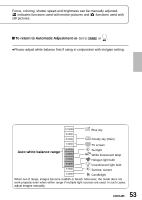Panasonic SDR-S15K SDRS15 User Guide - Page 49
The brightness and other aspects of the overall image are adjusted so that the, extremely bright
 |
View all Panasonic SDR-S15K manuals
Add to My Manuals
Save this manual to your list of manuals |
Page 49 highlights
Operation icons can be used to set effects, compensate brightness or perform other operations in one easy step. indicates functions used with motion pictures and functions used with still pictures. ●In the following situations, the Face Detection function may not work properly under certain recording conditions even when faces are detected. At times like these, cancel the Face Detection function: • When a subject other than a person is recognized as a human face • When the image quality fails to be adjusted clearly when recording extremely dark scenes or when the areas around or behind a person's face are extremely bright ●The brightness and other aspects of the overall image are adjusted so that the subject's face will appear clearly, so the brightness may change suddenly or the image may flicker under certain recording conditions. ●If the face detection frames have been cleared as a result of zooming, for instance, the brightness may change suddenly or the image may flicker. 49 LSQT1426