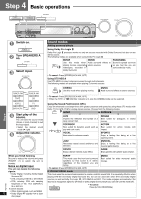Panasonic SAXR50 SAXR50 User Guide - Page 9
Antennas, Using speaker terminal B
 |
View all Panasonic SAXR50 manuals
Add to My Manuals
Save this manual to your list of manuals |
Page 9 highlights
Step 2 2 1 Antennas Peripheral equipment and cables sold separately unless otherwise indicated. To connect equipment, refer to the appropriate operating instructions. 1 LOOP ANT GND 2 FM indoor antenna (included) Fix the other end of the antenna where reception is best. Adhesive tape AM loop antenna (included) Keep the antenna cord away from tape decks, DVD players, and other cords. 75Ω GND LOOP EXT FM ANT L AM ANT LOOP ANT GND CENTER SUBWOOFER DIGITAL Black Red OUT OPTICAL (TV) IN OPTICAL1 (DVR) IN (DVD) IN (CD) IN OPTICAL2 COAXIAL1 COAXIAL2 DVR/VCR1 DVD TV MONITOR OUT Y PB PR WhiteY OUT IN IN TV IN PB PR R IN REC(OUT) PLAY(IN) CD TAPE IN SURROUND FRONT TV DVD/DVD 6CH AUDIO OUT IN DVR/VCR1 OUT MONITOR OUT IN SUBWOOFER TV VIDEO MONITOR OUT TV IN IN DVD S VIDEO IN Y DVR/VCR1 PB PR DVD IN COMPONENT VIDEO R FRONT FM outdoor antenna • Disconnect the FM indoor antenna. • The antenna should be installed by a competent technician. • Twist the coaxial cable's shield braid firmly and connect it to the GND terminal. 75Ω GND FM ANT 2 1 FM outdoor antenna 75Ω coaxial cable LOOP 20 mm (25/32") Shield braid Core wire 10 mm (3/8") Using speaker terminal B Cable Twist the wire Speaker terminals Note Do not short-circuit. For connection to a second pair of speakers. Use the A terminals to enjoy multi-channel sound. Class 2 Wiring Front right speaker TV IN Y PB PR NY VCR1 PB PR DVD IN COMPONENT VIDEO R L RL R L BACK FRONT A FRONT B CENTER SPEAKERS (6∼8 Ω ) HAUT-PARLEURS SURROUND AC IN∼ Front left speaker Speaker Impedance: Front B: 6-8 Ω A and B: 6-8 Ω RQT7487 9