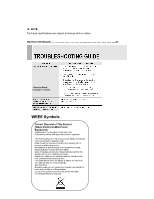Panasonic PLCD24HD Instruction Manual - Page 22
Panasonic PLCD24HD Manual
 |
View all Panasonic PLCD24HD manuals
Add to My Manuals
Save this manual to your list of manuals |
Page 22 highlights
3) Press the up(▲) / down(▼) button to select the OSD tone menu. 4) Press the MENU button to save. 20 ...INSTRUCTION MANUAL 4. Blue Screen 1) Press the up(▲) / down(▼) button to select the blue screen. 2) Press the right(▶) or ENTER button. 3) Press the up(▲) / down(▼) button to select on or off. 4) Press the MENU button to save. 5. Key Lock

3) Press the up(
▲
) / down(
▼
) button to select the OSD tone menu.
4) Press the MENU button to save.
20
……………………………………………………………………………
INSTRUCTION MANUAL
4. Blue Screen
1) Press the up(
▲
) / down(
▼
) button to select the blue screen.
2) Press the right(
▶
) or ENTER button.
3) Press the up(
▲
) / down(
▼
) button to select on or off.
4) Press the MENU button to save.
5. Key Lock