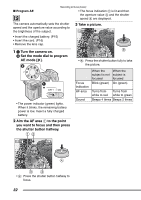Panasonic DMCFZ3PPS Digital Still Camera - Page 27
Functions, AUTO], ENGLISH], DEUTSCH], FRANÇAIS], ESPAÑOL], ITALIANO], Chinese Simplified
 |
View all Panasonic DMCFZ3PPS manuals
Add to My Manuals
Save this manual to your list of manuals |
Page 27 highlights
Preparation Menu SCENE MENU LANGUAGE Functions [OFF]: Scene menu does not appear when setting the mode dial to scene mode and the camera is operated in the scene mode currently selected. If you change the scene mode, press the [MENU] button to display the scene menu and then select the desired scene mode. [AUTO]: Scene menu appears automatically when setting the mode dial to scene mode. Select the desired scene mode. Set to the language on the menu screen from the following 7 languages. Set to the desired language with 3/4 and determine it with 1. [ENGLISH]: English [DEUTSCH]: German [FRANÇAIS]: French [ESPAÑOL]: Spanish [ITALIANO]: Italian [ ]: Chinese (Simplified) [ ]: Japanese • When you set to other language by mistake, select [ ] from the menu icons to set the desired language. • The language setting is also reflected on simple mode [ ]. 27