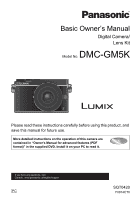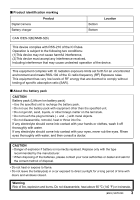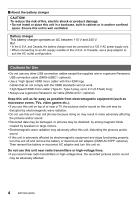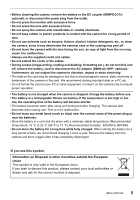Panasonic DMC-GM5 Basic Owners Manual CA - Page 6
Contents
 |
View all Panasonic DMC-GM5 manuals
Add to My Manuals
Save this manual to your list of manuals |
Page 6 highlights
Contents Information for Your Safety 2 • Cautions for Use 4 Preparation/Basic Care of the camera 7 Standard Accessories 8 Names and Functions of Components 9 Preparation 12 • Attaching the Shoulder Strap .........12 • Charging the Battery 12 • Inserting/Removing the Battery......13 • Inserting/Removing the Card (Optional 13 • Formatting the card (initialization).....14 • Changing the Lens 14 • Setting Date/Time (Clock Set) .......15 • Diopter adjustment 15 Basic Operations 16 • Shutter button (Taking pictures) .....16 • [LVF] button (Switching the Monitor/Viewfinder 16 • Mode dial (Selecting a Recording Mode 17 • Function buttons (Assigning frequently used functions to the buttons 18 • Touch screen (Touch operations) .....18 Calling frequently-used menus instantly (Quick Menu 19 Setting the Menu 19 Recording Taking Pictures using the Automatic Function (Intelligent Auto Mode) ...... 20 Taking panorama pictures (Panorama Shot Mode 22 Taking Pictures with Manual Focus .... 22 Recording Motion Picture 24 Recording Snap Movies 25 Playback Playing Back Pictures 26 Playing Back Motion Pictures........... 26 Deleting Pictures 27 Wi-Fi What you can do with the Wi-FiR function 28 Connecting to a smartphone/tablet..... 29 Controlling with a Smartphone/Tablet.... 30 Others About the supplied software 32 Monitor Display/Viewfinder Display .... 33 Menu list 36 Troubleshooting 38 Specifications 42 Digital Camera Accessory System...... 47 Reading the Owner's Manual (PDF format 48 Limited Warranty 49 6 SQT0420 (ENG)