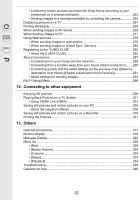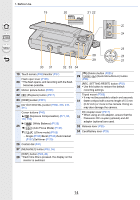Panasonic DMC-GF7 Advanced Owners Manual - Page 14
Before Use, AV OUT/DIGITAL] socket
 |
View all Panasonic DMC-GF7 manuals
Add to My Manuals
Save this manual to your list of manuals |
Page 14 highlights
1. Before Use 19 20 21 22 23 24 25 28 26 29 27 30 31 32 33 34 19 Touch screen (P48)/monitor (P37) Flash open lever (P198) 20 • The flash opens, and recording with the flash becomes possible. 21 Motion picture button (P205) 22 [(] (Playback) button (P217) 23 [HDMI] socket (P301) 24 [AV OUT/DIGITAL] socket (P302, 308, 310, 311) Cursor buttons (P42) 3/[È] (Exposure Compensation) (P77, 89, 110, 156) 1/[ 25 2/[ ] (White Balance) (P123) ] (Auto Focus Mode) (P137) 4/[ ] (Drive mode) (P163) - Single (P163)/Burst (P164)/Auto bracket (P167)/Self-timer (P170) 26 Control dial (P41) 27 [MENU/SET] button (P42, 53) [DISP.] button (P43, 46) 28 • Each time this is pressed, the display on the monitor is switched. [ ] (Delete) button (P225)/ 29 [ ] (Quick Menu/Return) button (P56) [REC. SETTING RESET] button (P52) 30 • Use this button to restore the default recording settings. Tripod mount (P356) • It may not be possible to attach and securely 31 fasten a tripod with a screw length of 5.5 mm (0.22 inch) or more to the camera. Doing so may also damage the camera. DC coupler cover (P317) 32 • When using an AC adaptor, ensure that the Panasonic DC coupler (optional) and AC adaptor (optional) are used. 33 Release lever (P25) 34 Card/Battery door (P25) 14