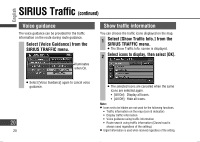Panasonic CA-LSR10U Sirius Radio Interface - Page 18
continued, All traffic events, Traffic information display
 |
UPC - 037988758326
View all Panasonic CA-LSR10U manuals
Add to My Manuals
Save this manual to your list of manuals |
Page 18 highlights
English SIRIUS Traffic (continued) Traffic information display (continued) All traffic events Display all received traffic information content for each road. A list of roads that have no road numbers (roads with street names only or area information) is displayed when [Other info] is selected. 1 Select [All Traffic Events] from the SIRIUS TRAFFIC menu. 2 Select a road number. The All Traffic Events screen is displayed. Road number or street name Traffic event type Display detailed traffic information* Display the location of the event The name of the location where the event occurred. * This is not displayed in the Flow screen. 18 18

SIRIUS Traffic
(continued)
Traffic information display
(continued)
All traffic events
Display all received traffic information content for each
road.
A list of roads that have no road numbers (roads with
street names only or area information) is displayed
when [Other info] is selected.
1
Select [All Traffic Events] from the
SIRIUS TRAFFIC menu.
2
Select a road number.
The All Traffic Events screen is displayed.
Road number or street name
Traffic event type
The name of the location where the event occurred.
Display
detailed traffic
information*
Display the
location of
the event
*
This is not displayed in the Flow screen.
English
18
18