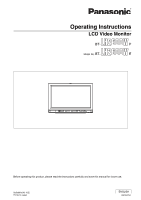Panasonic BTLH2600W BTLH2600W User Guide
Panasonic BTLH2600W - 26" HD MONITOR Manual
 |
View all Panasonic BTLH2600W manuals
Add to My Manuals
Save this manual to your list of manuals |
Panasonic BTLH2600W manual content summary:
- Panasonic BTLH2600W | BTLH2600W User Guide - Page 1
Operating Instructions LCD Video Monitor BT- P Model No. BT- E Before operating this product, please read the instructions carefully and save this manual for future use. S0506M1076 -H D Printed in Japan ENGLISH VQT0X79-1 - Panasonic BTLH2600W | BTLH2600W User Guide - Page 2
Read this first ! (for BT-LH2600WP) CAUTION: In order to maintain adequate ventilation, do not require the use of a different AC plug. Please contact either a local or foreign Panasonic authorized service center for assistance in selecting an alternate AC plug. Notice (U.S.A. only): This product has - Panasonic BTLH2600W | BTLH2600W User Guide - Page 3
BT-LH2600WP Trade Name: PANASONIC Responsible Party: Panasonic Corporation of North America One Panasonic Way, Secaucus, NJ07094 Support contact: Panasonic with the manufacturer's instructions. 8) Do not 14) Refer all servicing to qualified service personnel. Servicing is required when - Panasonic BTLH2600W | BTLH2600W User Guide - Page 4
Read this first ! (for BT-LH2600WE) Operating precaution Operation near any appliance which generates the risk of electric shock, do not remove covers. No user serviceable parts inside. Refer servicing to qualified service personnel. CAUTION: THE AC RECEPTACLE (MAINS SOCKET OUTLET) SHALL BE - Panasonic BTLH2600W | BTLH2600W User Guide - Page 5
Read this first ! (for BT-LH2600WE) (continued) Caution for AC Mains Lead FOR YOUR SAFETY used until a replacement cover is obtained. A replacement fuse cover can be purchased from your local Panasonic Dealer. How to replace the fuse 1. Open the fuse compartment with a screwdriver. 2. Replace - Panasonic BTLH2600W | BTLH2600W User Guide - Page 6
wall and surrounding objects. Contents Read this first ! (for BT-LH2600WP 2 Read this first ! (for BT-LH2600WE 4 Precautions for Use 6 Standard accessories 6 Outline 7 18 VIDEO CONFIG 19 SYSTEM CONFIG 21 FUNCTION 22 GPI 26 INPUT SELECT 27 AUDIO 28 CONTROL 29 HOURMETER 29 REMOTE - Panasonic BTLH2600W | BTLH2600W User Guide - Page 7
Outline The BT-LH2600W liquid crystal monitor was designed especially for broadcasting service and business use. It is equipped with a high performance 26-inch wide liquid crystal display panel. g High performance liquid crystal panel This monitor achieves outstanding color reproduction, a wide - Panasonic BTLH2600W | BTLH2600W User Guide - Page 8
Controls and Their Functions Video monitor unit Front view Tally (J page 26, 30) Front panel (J page 9) Rear view Fan (J page 21) Rear panel (J page 10) Power supply (J page 11) 8 - Panasonic BTLH2600W | BTLH2600W User Guide - Page 9
the button indicates the selected input signal. VIDEO : Video input Y/C : Y/C input SDI1 : Serial digital interface input (HD/SD compatible) SDI2 : Serial digital interface input (HD/SD compatible) YPBPR/RGB : Analog component (YPBPR) or RGB input. Also compatible with PC input RGB. * When - Panasonic BTLH2600W | BTLH2600W User Guide - Page 10
signal to the SYNC/HD terminal. When using a PC RGB signal, connect the horizontal synchronizing signal to the SYNC/HD terminal, and the vertical terminal for all video input terminals. * When an embedded audio unit BT-YAE1700G (optional) is attached, SDI input audio is automatically selected by - Panasonic BTLH2600W | BTLH2600W User Guide - Page 11
Power Supply Connecting and fixing the power cord (for the U.S.A. and Canada) 1. Attach the power cord to the monitor unit. Using the power cord hook and the screw, attach the power cord to the monitor unit. 2. Connect the power cord to the power outlet. Power cord Power cord hook Screw - Panasonic BTLH2600W | BTLH2600W User Guide - Page 12
in "STATUS DISPLAY" in the "SYSTEM CONFIG" menu (J page 21). • If "UNSUPPORT SIGNAL" is displayed, then either the current input signal is not supported or the "INPUT SELECT" menu setting needs to be changed. • When "NO SIGNAL" is displayed, there is no input signal. 4. Various display (lock setting - Panasonic BTLH2600W | BTLH2600W User Guide - Page 13
How to Use the On Screen Menu (continued) Function display F1:MARKER F2:WFM F3:LEVEL METER F4:PIXEL TO PIXEL F5:PIXEL POS. XXXXX • You can set FUNCTION display in the menu. • When "FUNCTION DISPLAY" (J page 22) is "ON" and either [FUNCTION1] or [FUNCTION5] is pressed, the unit displays the status - Panasonic BTLH2600W | BTLH2600W User Guide - Page 14
How to Use the On Screen Menu (continued) Menu operations 1. Push [MENU] to display the MAIN menu. 3. Push [ , ] to select the sub menu, then push [ENTER]. The setting values in the sub menu change to green. 2. Push [ , ] to select the menu, then push [ENTER]. [MAIN MENU] MARKER MARKER 16:9 4:3 - Panasonic BTLH2600W | BTLH2600W User Guide - Page 15
User Data You can change the menu setting values and picture adjusting knob settings, then save and load up to 5 combinations of screen adjustment values as user data. You can also return the setting values and adjustment values to the factory preset settings. The following settings are included in - Panasonic BTLH2600W | BTLH2600W User Guide - Page 16
YPBPR/RGB COMPONENT LEVEL RGB SYNC COMP. INPUT SELECT EMBEDDED SELECT L EMBEDDED SELECT R LEVEL METER 0 dB POINT CH CONTROL LOCAL ENA. OPERATION LCD FAN GAMMA SELECT FILM GAMMA COLOR TEMP. SHARPNESS MODE SHARPNESS H SHARPNESS V I-P MODE MONO ANAMO SD ASPECT SCAN NOISE WIPE MARKER 16:9 4:3 BACK - Panasonic BTLH2600W | BTLH2600W User Guide - Page 17
GPI function (J page 30), these settings become disabled. These are not operated when the 2 screens are displayed. *3 These are only enabled when the HD signal and SD signal aspect ratio settings are 16:9. *4 These are only enabled when the SD signal aspect ratio setting is 4:3. *5 When setting "GPI - Panasonic BTLH2600W | BTLH2600W User Guide - Page 18
(continued) Types of MARKER g 16:9 marker (Displayed when using HD, or when using SD with a 16:9 aspect ratio) The marker A horizontal dotted line is displayed as the marker. 80% Area marker (Displayed when using HD, or when using SD with a 16:9 aspect ratio) A dotted line is displayed as - Panasonic BTLH2600W | BTLH2600W User Guide - Page 19
0. ANAMO*2*7 If an Anamo lens has been used on the camera, and input through SDI 720/60P, 59.94P, the picture is resized to Anamo are SHARPNESS MODE : LOW, SHARPNESS H/V : 0) 2) any other input line's HD (Factory settings are SHARPNESS MODE : HIGH, SHARPNESS H/V : 0) 3) any other - Panasonic BTLH2600W | BTLH2600W User Guide - Page 20
Main Menu (continued) 3 About IP Mode By selecting "MODE1", you can convert IP through Frame Interpolation. This unit has reduced the Frame Interpolation delay to 1 field or less, compared to our old models having caused 1 frame delay or more. Factory preset setting value is "MODE1" recommended for - Panasonic BTLH2600W | BTLH2600W User Guide - Page 21
be assigned to [CONTRAST/ BACKLIGHT] (a knob on the front panel). Used to adjust CONTRAST. Used to adjust BACKLIGHT. Used to adjust the LCD backlight level. Used to select the type of sub window. Used to reduce the whole input signal screen, and arrange it horizontally - Panasonic BTLH2600W | BTLH2600W User Guide - Page 22
Main Menu (continued) FUNCTION The underlined values are factory preset setting values. Sub menu Settings Explanation FUNCTION 1 - FUNCTION 5 < - Panasonic BTLH2600W | BTLH2600W User Guide - Page 23
and the setting is disabled. When GPI item is set, "INVALID FUNCTION" is displayed and the setting is disabled. When SUB WINDOW (still picture) or HD display (including PIXEL TO PIXEL) is on, "INVALID FUNCTION" is displayed and the setting is disabled. When GPI item is set, "INVALID FUNCTION" is - Panasonic BTLH2600W | BTLH2600W User Guide - Page 24
Main Menu (continued) g About HV DELAY This displays the video blanking period. By pushing the button, you can switch through the H blanking display J V blanking display J H and V blanking display J no blanking display. g About the SUB WINDOW You can compare saved still and moving images by using - Panasonic BTLH2600W | BTLH2600W User Guide - Page 25
PIXEL and PIXEL POS. Using the "PIXEL TO PIXEL" function, you can confirm a picture with the actual pixel count (only when the input is an HD signal). First, press one of the buttons, [FUNCTION1] to [FUNCTION5] (J page 22), assigned with the "PIXEL TO PIXEL" function to turn it "ON". With the - Panasonic BTLH2600W | BTLH2600W User Guide - Page 26
terminal (refer to page 30 for details). Note: Please be aware that the following can not be performed. • "SD ASPECT" operation when input signal is HD or PC • "SCAN" operation when the input signal is PC • "GAMMA SELECT" operation when the input signal is PC • "RGB SYNC" operation when anything - Panasonic BTLH2600W | BTLH2600W User Guide - Page 27
Main Menu (continued) INPUT SELECT The underlined values are factory preset setting values. Sub menu VIDEO / Y/C NTSC SETUP Settings YPBPR/RGB COMPONENT LEVEL RGB SYNC COMP. Explanation Used to - Panasonic BTLH2600W | BTLH2600W User Guide - Page 28
Main Menu (continued) g "PHASE" and "CLOCK" factory preset setting values FORMAT 640x400(70Hz) CLOCK 800 PHASE 18 FORMAT 1024x768(60Hz) 640x480(60Hz) 800 18 1024x768(70Hz) 640x480(75Hz) 840 10 1024x768(75Hz) 640x480(85Hz) 832 5 1024x768(85Hz) 800x600(60Hz) 1056 27 1280x768(60Hz) - Panasonic BTLH2600W | BTLH2600W User Guide - Page 29
This is only enabled when "CONTROL" is set to "REMOTE". HOURMETER The underlined values are factory preset setting values. Sub menu OPERATION LCD FAN Settings *3 *3 *3 Explanation Used to display the power distribution time. Used to display the backlight activation time. Used to - Panasonic BTLH2600W | BTLH2600W User Guide - Page 30
can assign functions to each terminal in the menu GPI screen (J page 26). The functions assigned to each terminal operate when the GND (5 Pin) Sets the aspect ratio settings when using SD signal input. (Disabled when using HD signal and PC signal) SCAN You can switch the scan mode between "UNDER" - Panasonic BTLH2600W | BTLH2600W User Guide - Page 31
. RS-232C Terminal (9P) PC Side Pin number Signal 1 N.C. 2 RXD 3 TXD 4 DTR 5 GND 6 DSR 7 RTS 8 CTS 9 N.C. (Straight) BT-LH2600W Side Pin number Signal 1 N.C. 2 TXD 3 RXD 4 DSR 5 GND 6 DTR 7 CTS 8 RTS 9 N.C. RS-232C REMOTE operation method g Connectors and - Panasonic BTLH2600W | BTLH2600W User Guide - Page 32
REMOTE Specifications (continued) g Setting command No Command Explanation 1 IIS Input switch VPC 2 Image quality adjustment 3 OBO 4 OHV 5 DSD 6 ISM 7 IRF DMK Blue only HV Delay Status display Analog mode RGB Sync Marker settings 8 9 MGM MCT 10 VPC 11 12 MIP 13 OMO 14 MAS 15 MSC 16 MCO 17 - Panasonic BTLH2600W | BTLH2600W User Guide - Page 33
REMOTE Specifications (continued) g Query command No Command Explanation Data Response QIS 1 Input selection 0: SDI1 1: SDI2 3: RGB-VIDEO4: VIDEO 6: RGB-COMP. 2: YPBPR 5: Y/C QPC 2 Image quality adjustment CON : Contrast setting value BRI : Brightness setting value CRO : Chroma setting - Panasonic BTLH2600W | BTLH2600W User Guide - Page 34
and to make full use of all of its functions, be sure to carry out the following maintenance inspections. 1. Necessity of periodical maintenance services A backlight is used in the liquid crystal panel. This part (consumable) deteriorates as time passes, and can cause performance levels to drop, or - Panasonic BTLH2600W | BTLH2600W User Guide - Page 35
Storage temperature: -20 °C to +60 °C (-4 °F to +140 °F) g Panel Size: 26 inches Aspect ratio: 16:9 Number of pixels: 1366 x 768 (WXGA) Display colors: Approx. However, when input is RGB-COMP. this becomes BNC x 5 (R, G, B, HD, and VD). (Through-out is not available) SDI: 2 line, BNC x - Panasonic BTLH2600W | BTLH2600W User Guide - Page 36
Specifications (continued) g List of compatible signal formats ( : Compatible, : Limited compatibility) Input signal formats VIDEO Y/C NTSC SDI1 SDI2 YPBPR RGB-VIDEO RGB-COMP. PAL 480/59.94I 480/59.94P 576/50I 576/50P 720/50P 720/59.94P 720/60P 1035/59.94I 1035/60I *1 *1 *1 *1 - Panasonic BTLH2600W | BTLH2600W User Guide - Page 37
MEMO 37 - Panasonic BTLH2600W | BTLH2600W User Guide - Page 38
. Fax (800) 334-4880 Emergency after hour parts orders (800) 334-4881 TECHNICAL SUPPORT: Emergency 24 Hour Service (800) 222-0741 Panasonic Canada Inc. 5770 Ambler Drive, Mississauga, Ontario L4W 2T3 (905) 624-5010 Panasonic de Mexico S.A. de C.V. Av angel Urraza Num. 1209 Col. de Valle 03100 Mexico

Operating Instructions
LCD Video Monitor
BT-
P
Model No.
BT-
E
S0506M1076 -H
Printed in Japan
VQT0X79-1
ENGLISH
D
Before operating this product, please read the instructions carefully and save this manual for future use.