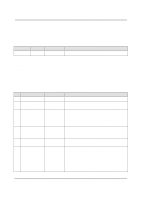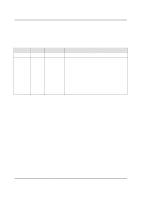Panasonic AW-SF100/SF200 AW-SF100 API Documentation - Page 15
Upper Body
 |
View all Panasonic AW-SF100/SF200 manuals
Add to My Manuals
Save this manual to your list of manuals |
Page 15 highlights
8 angle_type Integer value Auto Tracking System Web API Specifications Version 1.6 Indicates the type of the angle of view during automatic tracking execution. 0: Upper Body Shot 1: Full Body Shot 2: Full Shot 3: Control Off Indicates the coordinate information of the control center of the tracking target by delimiting with a comma. 9 target_position Integer value Example: X coordinate of the control center: 100 Y coordinate of the control center: 200 => 100,200 Indicates the information about the region in which the position of the tracking target can be set. 10 target_position_area Integer value 11 pan_tilt_limit Integer value Example: X coordinate of the top left position of the region: 100 Y coordinate of the top left position of the region: 200 Width of the region information: 500 Height of the region information: 300 => 100,200,300,500 Indicates the setting state of the Pan/Tilt range of motion by delimiting with a comma (up, down, left, right). 0: Release 1: Set Example: Set only the upper direction:1,0,0,0 Set all direction:1,1,1,1 Confidential © 2014-2015 Panasonic. All Rights Reserved. 15 of 24