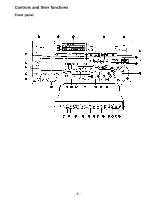Panasonic AJD750 AJD750 User Guide - Page 3
Contents, Before operating this unit, check that all of its accessories are present and accounted for.
 |
View all Panasonic AJD750 manuals
Add to My Manuals
Save this manual to your list of manuals |
Page 3 highlights
Contents General and Features 4 Video output (encoder output) Controls and their functions 6 signal adjustment 41 Front panel 7 Setup (default settings) 42 Front panel bottom section 14 Setup menus 43 Connector area 16 System menu 44 Connections Basic menu 45 Connections when one unit is used 19 Operation menu 47 Connections when 2 units are used 20 Interface menu 48 Connections with editing controller 21 Edit menu 49 Connections for adjusting video output Tape protect menu 51 (encoder output) signals 22 Time Code menu 52 Tapes 23 Video menu 54 Switching on the power/inserting the cassette 24 Audio menu 55 STOP/STAND BY mode 25 Time code/user bit 58 Recording 26 Recording internal/external time codes 59 Playback 27 Reproducing the time code/user bit 60 Jog/shuttle 28 Superimpose screen 61 Manual editing 29 Servo reference 62 Preroll 30 Audio V Fade Function 64 Automatic editing 31 Printed circuit board 65 Switch settings and adjustments 32 Rack mounting 66 Selecting the editing mode 33 Connector signals 67 Entering the edit points 34 Head cleaning 69 Checking the edit points 35 Condensation 69 Modifying the edit points 36 Specifications 70 Preview 37 Executing automatic editing 38 Review 39 Split editing 40 Before operating this unit, check that all of its accessories are present and accounted for. Power cord 1 pc Option AJ-YA750P component serial interface board AJ-CS750P Cassette adaptor AJ-MA34HP Rack mounting adaptor -3-